A few years ago, screenshots were not very famous or used. But now a day’s screenshots are widely used in our routine life like taking a snapshot of a message or post on social media platforms. Students also take a screenshot of an article for educational activities. Free Pro Media selcted some top Screenshot apps for PC in this article.
For the advanced features, we need the assistance of third-party softwares and plugins that help us to fine-tune our screenshot by selecting a certain area of the screen or a complete page. Here is the list of some top screenshot apps for pc that we have selected for you:
Snagit
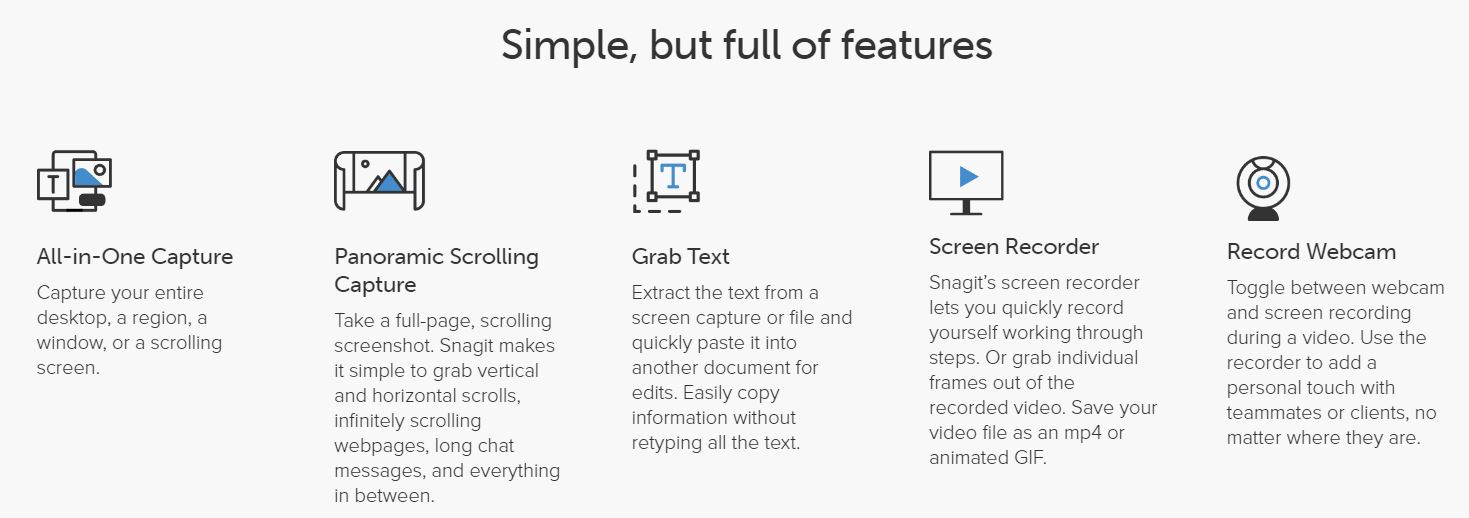
This is one of the top screenshot apps for pc. We can write comments on the screenshot using arrows, shapes, etc. It has an advanced image edition options and screen recording utility.
It also has a preview window that shows us zoomed image of the area on which the cursor is hovering. In this screenshot app images are editable in terms of size, special effects, etc. It also has a quick toolbar that speeds-up the screen capture procedure. This app supports Windows and Mac OS. It is available in different languages like English, Japanese, Korean and German. This software also used to record a video of the screen and we can easily share it across the web or email. It can take a full-page, scrolling screenshot and vertical & horizontal scrolls.
VideoProc-Screenshot Apps
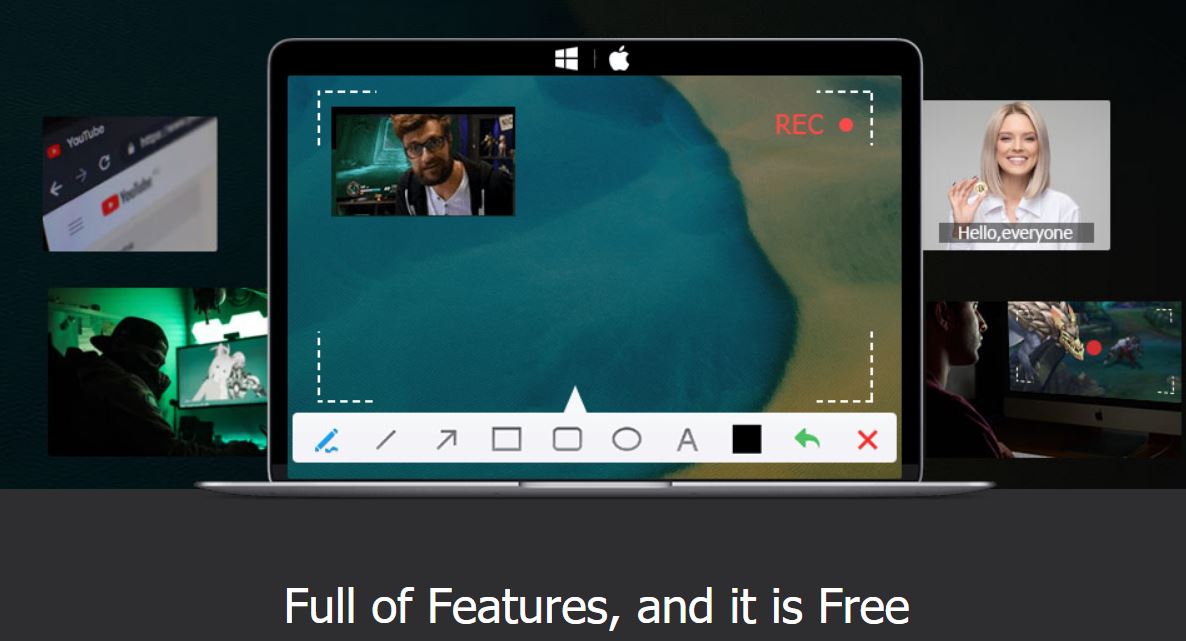
This is also a very good screenshot software for pc. It has a very fine screen recorder facility. This tool will be useful to gamers, sports-lovers, educators, and live enthusiasts too.
It helps us to record gameplay, presentations, webinars, Skype call, and streaming video etc. It is also good to create vlogging, screencasts, podcasts, software reviews, and other videos. This tool makes it easier to interact with our audience.
It has three recording methods, record desktop or iOS screen with voiceover, recording both at the same time in picture-in-picture mode or recording from the webcam.
It enables us to apply Green screen/Chroma key effect to remove webcam background. This app adds more fun & creativity to our recordings. It allows us to crop for selecting an area of which we want to take a screenshot, in window or full-screen. This app also provides utility tools to draw, highlight any content, add text, voiceover, images, arrows, outlines, etc. It is an all-purposed video processing software too, it also allows us to download, convert or edit videos. These features make it a unique screenshot app from others.
FastStone Capture
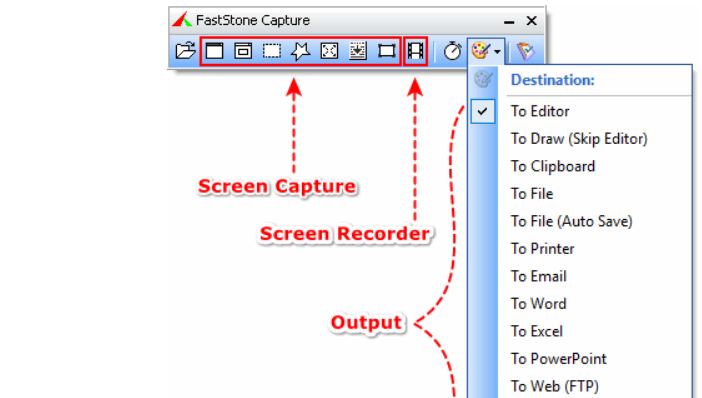
This is an extraordinary screenshot app. It can easily capture the entire screen in various shapes like rectangular, fixed region defined by the user. The captured screenshots can be sent to printer, clipboard, and email. It can upload captured images to social media sites or any other website.
Its lifetime license costs only $19.95. This software is very lightweight, powerful and tremendously responsive tool. It allows us Resizing, sharpening, cropping and watermarking the captured shots. This app can capture multiple windows and multi-level menus. It can save captured snapshots in BMP, GIF, PNG, JPEG, TIFF and PDF formats. This app can be run from removable drive such as USB Flash drive etc. It also has a built-in screen recorder. This screenshot app for pc has built-in color picker tool for color sampling. This capture tool can be quickly activated using global hotkeys. It also allows the user to join images to convert into a single image file.
TechSmith Capture (Formerly Jing)
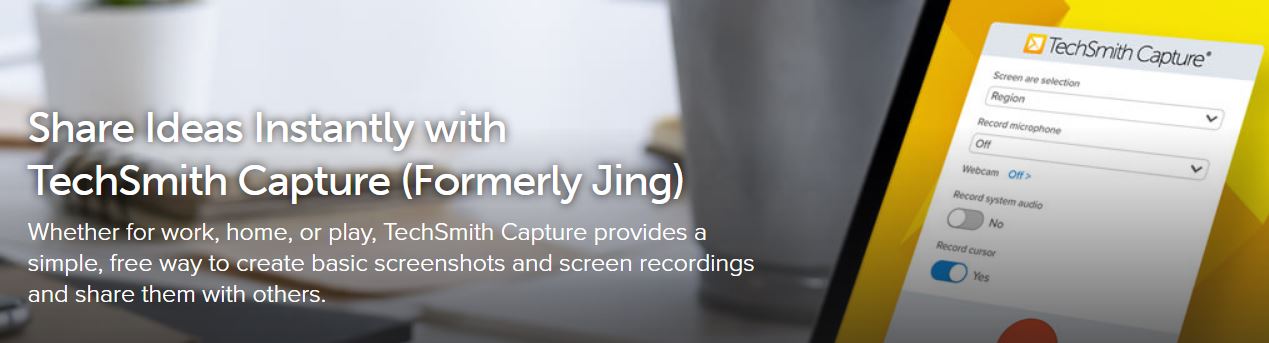
This free screenshot app for pc is very simple and easy to use. In this app captured images can be directly shared on screencast.com. They provide the link to copy/paste the images as per the user’s choice. This app also allows to capture video of your screen. Its new version has modernized video capture, including longer video recording. It also has webcam and system audio recording facilities.
It allows us to share screen capture images very quickly. This app has a user-friendly interface. Its pro version provides additional features. Due to the comfort of use and free, it is a preferred tool in the market.
Greenshot-Top Screenshot Apps
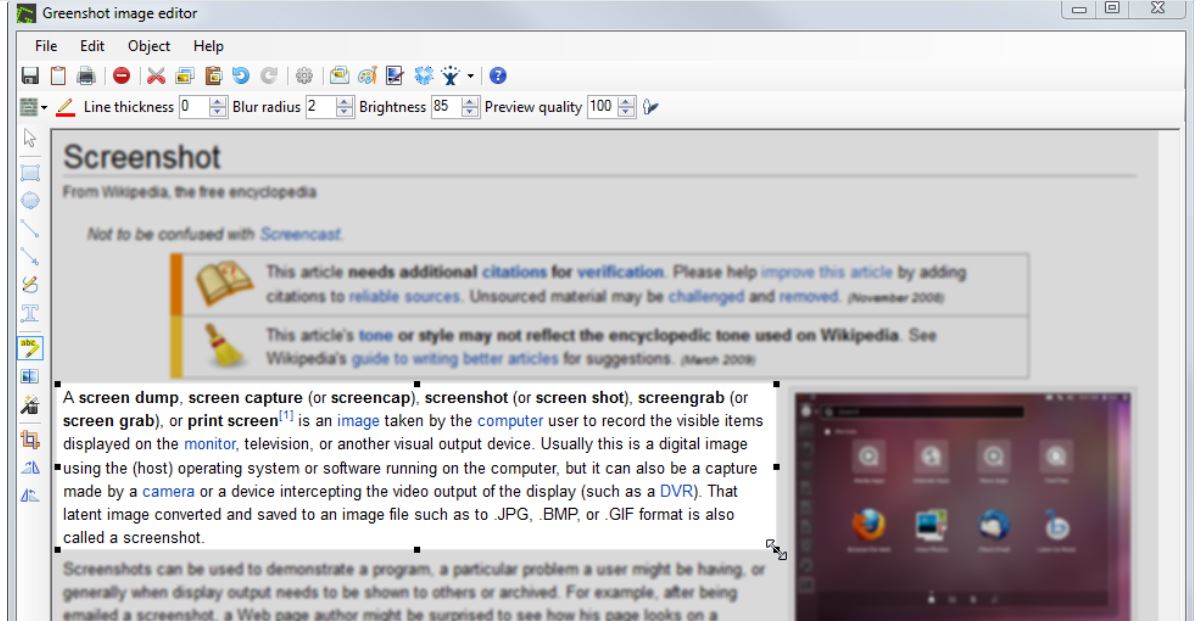
It captures a snapshot very fast and easily. It can capture the screen of a full-screen window by scrolling a web page, or any user-selected area. Captured screen can be easily annotated and highlighted. The captured image can be saved in different formats for editing at a later stage.
It is a free and open-source software. This is a light-weight app that is available for PC. It has built-in image editor to edit the image. Screenshot images can be directly sent to the printer, email, clipboard. This app is very easy to configure. It has memory utility which remembers the area which was last captured. This app is also available in 26 languages. It offers different capture modes such as “Capture the last region”, “Capture region”, “Capture full screen”, “Capture Window” etc.
TinyTake-Screenshot Apps
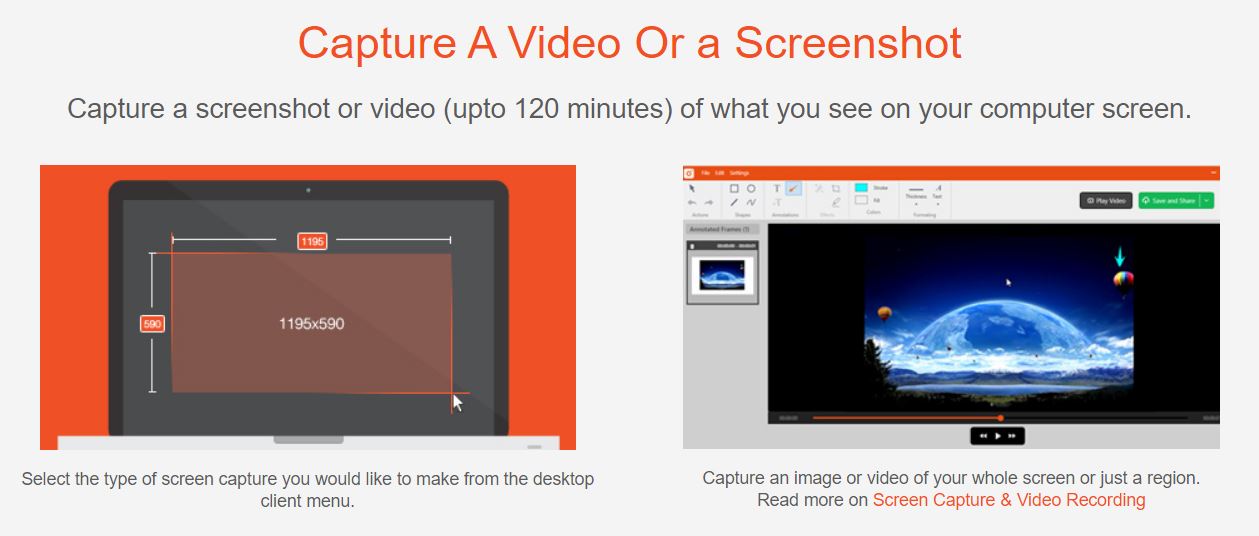
It is developed by MangoApps and one of the top screenshot apps for pc. Any screen can be captured quickly as per user-specified selection. Images can be highlighted using a colored pen and pictures. Pictures can be edited using arrow, textbox or picture caption.
It is a free screenshot and video recording software. It can capture the images using a webcam. Local images in it can be edited using drag & drop option and can be shared further on the web. A part of the screenshot can be blurred to hide sensitive data in this application. It can also record on the screen activity. Captured images can be shared across email, web, print or on a local drive. It has inbuilt file viewer that helps to view different types of files/documents and play audio or video files. This amazing screenshot app is used by 7500+ companies around the world.
Final Thoughts
So, in this article, we have examined the most popular and top screen capture tools available in the market along with their main features. We practically tested each of this software and its performance to give you a useful review. We have tried to include some of the basic as well as progressive tools in this article for the reference. Also check top Screenshot apps for Android here.




You must be logged in to post a comment.