Taking scrolling screenshot is not an easy task in iOS. In this article we will give you the list of some very useful free screenshot apps for iPhone that will make your work easy.
Skitch:
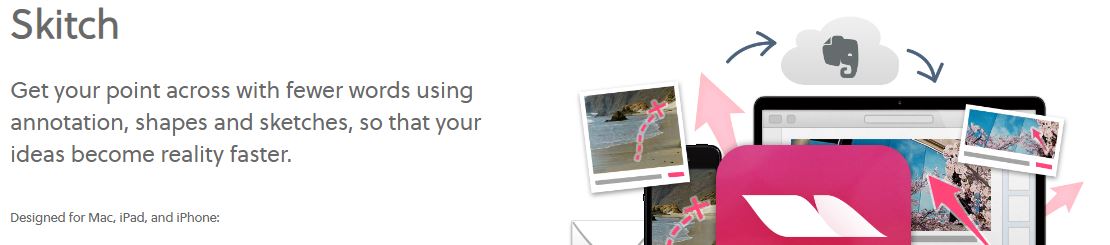
This is a screen capture software made by EverNote. It is a fast screenshot and annotation tool. This app helps to mark areas. Pixelate tool blurs any selected area such as special number, cost, license number.
This is a free software available for both Mac and Windows. By using this app, we can highlight any specific section or area and can also add comments on the image. We can also use Skitch for annotating photograph directly from the camera, colored pen highlighters, etc. All options are available under one menu which helps to access the tools easily.
Picsew Screenshot:
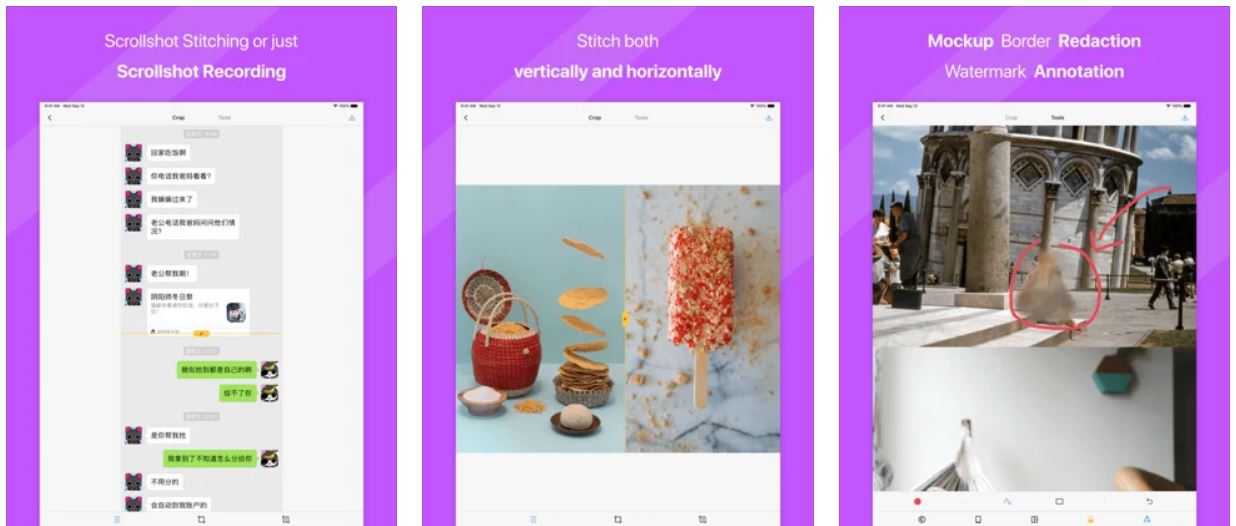
Picsew is the good option for screenshot as it has many features. The most prominent and vital feature of this app is that it can stitch the image together along vertical and horizontal. This makes the user make an awesome landscape-oriented screenshots.
It also comprises of editing tools to edit the images. We can also add watermarks and borders around the images as per our requirement. Moreover, we can also blur the peoples face if we want to.
We can capture a screenshot of the entire webpage with just a click. This app has no limit on the number of screenshots. It can stitch many images into a single image. This app works on all scrollable contents and pages including third-party apps like Facebook, twitter or WhatsApp. The screenshot app needs iOS 10.0 or later to run. We can purchase it at $0.99 as it is not too much if we compare to its features.
Skitch-Top Screenshot Apps:
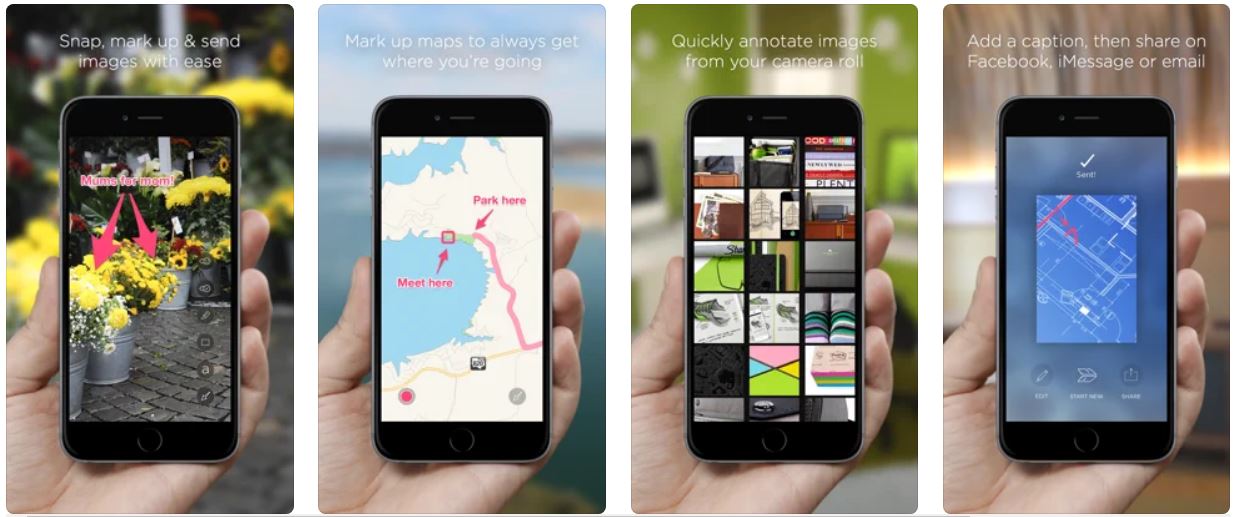
This screenshot app used to help the people to visually share their thoughts with others. We can capture photos of silly, cool, or inspirational things that we see or like and can share them via social media, email, SMS, and more in this app.
Also, we can annotate photos of our backyard to plan out our vegetable garden. We can share a diagram of the earth’s layers and have students label it with us. In this app, we can capture a map, mark it up, and share it with our friends to show them where you’ll be. We can open a PDF file and highlight changes to skip the lengthy, unclear email chains and can give a clear feedback. It is one the top screenshot app in the market.
AppScreen-Top Screenshot Apps for iOS:

It is a screenshot app that is available both for the iOS and Android. It captures screenshots for all the required sizes and makes their design procedure easy. We can choose from different templates that this app offers, or directly start designing the screenshots from the Playground portion.
There are 3 different pricing plans for the app. It has a free plan with limited access to styles and settings and the brand’s watermark on designs. Second plan is a one-time pro access of 18€ (one-time payment) without watermark and with unlimited access to styles. A third plan and a yearly pro-plan of 45€ per year.
Snapshot by Fastlane:
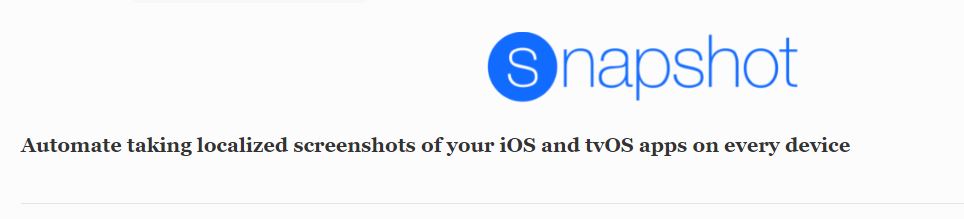
This app is created by Fastlane. It automates the process of taking the screenshots and returns a single and useful web page. These pages are with an overview of all designed screenshots, in all languages and on all devices.
This top screenshot app for iOS promises to resolve the most common issues with existing screenshot-making techniques. It resolves the issue of wrong scaling with blurry font. This app can resolve the issue of using incorrect device frames for various screen sizes. It can also resolve the issue of no landscape support in most of the tools. This app can mechanize the procedure of creating screenshots that can save hours of work for developers and marketers. Moreover, it can minimize the frustration from having to correct a spelling mistake or any other minor detail. So, we just have to run the script again, and the screenshots will be ready in few moments.
Appure-Top Screenshot Apps:

This app is a competitive substitute to screenshot softwares. We can get Standard plan and upgrade it by unlocking all features with a possibility to work with 10 different apps and unlimited featured for only 7.50€/month.
With this amazing screenshot app, we can customize the layouts, fonts, markups, device positions and shadows. We can do many more things to create unique screenshots for our app. Also, it offers to localize the screenshots in the 50 plus languages that are now supported on App Store and Google Play Store. Above all, making app screenshots with appure is very easy and simple.
MockUPhone:
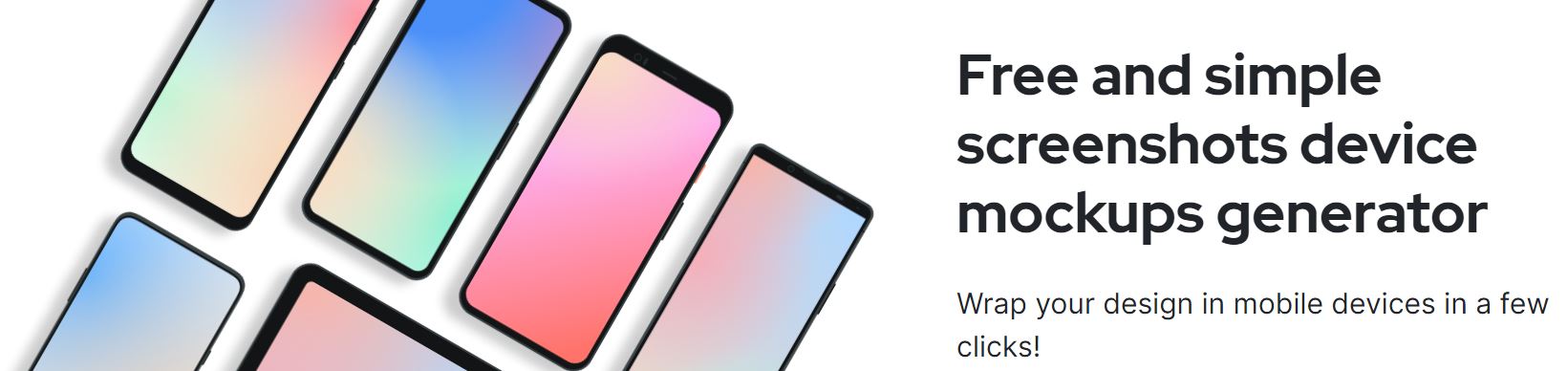
This app is a free tool for developers and mobile marketers. It allows framing screenshots in different device mockups. Plus, it presently supports iPhone mockups, iPad mockups, Windows Phone mockups, Android mockups, Laptop & Desktop mockups and TV mockup etc.
Specifically, for uploading screenshots to the App Store, it has a tool in MockUPhone suite called ShotBot. In this way, it is different from other apps and also very useful.
Placeit-Top Screenshot Apps:

It is another great top screenshot apps for iOS to create screenshots from different devices. This app has a simple drag and drop option for ease of use. It also has a library of thousands of high-resolution mockups. We can design screenshots in nearly all possible backgrounds and from different positions and angles.
Also, it has two pricing systems. One enables us to buy single mockups for a certain amount depending on the mockup. The second pricing system is to get the unlimited mockups subscription, whether monthly for $14,95/month or yearly for $89.69/year which is very good actually.
Final Thoughts:
So, this was the list of some top screenshot apps for iOS that we have selected on the basis of their features. Each app has different tools and methods. Some apps are free and some need charges to get extra features. Finally, you can check this review and then select the app that you need. We wish you best of luck with these amazing apps. Don’t forget to check Top Screenshot apps for MAC and Android.




You must be logged in to post a comment.