Instagram is a very famous social website but it does not allow anyone to download contents from it. There is no way that we could save someone else’s Instagram video by suing the Instagram official app. There are third-party apps available for this purpose. We can download Instagram videos even for free. Below is the list of some top Instagram video downloaders for PC:
Free Instagram Download:
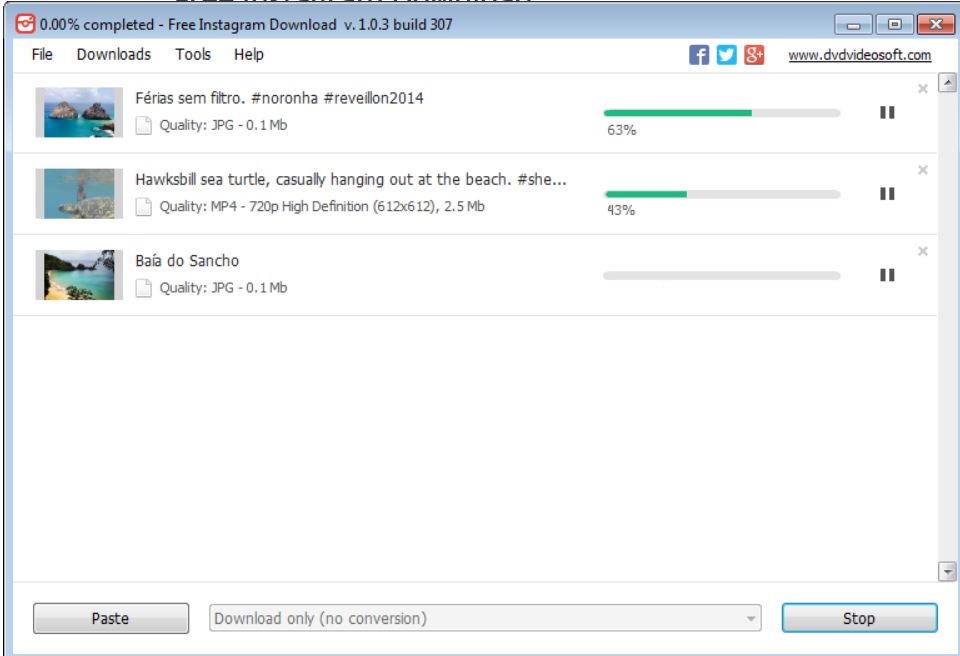
This app is a desktop software for downloading videos from Instagram. It is very modest and easy to work. This app can also download videos from YouTube. It also has a converter which can convert any video file to another format. We can also download subtitles with it.
Alongwith Instagram, this downloader can download videos from many other famous websites with simplest download method. This downloader can save photos too. It can also download entire user channel. We can change output name easily. It can work through proxy channels and VPNs. This app is completely free and safe to install. It has support for Windows 10, 8, 7, Vista, XP and SP3.
To download video of our choice from Instagram we just have to copy the URL and paste it into the app by pressing paste button. After that click the download button then it will save the video to our computer in mp4 format.
This Instagram video downloader may look like ordinary app but actually it is very powerful and efficient software. It offers some really useful tools to setting up downloads. It can shut down our computer after downloads were complete.
As a free software this app is pretty impressive. This app has a free version but we can also purchase its premium version to get more features.
4K Stogram-Instagram video downloaders for PC:

This is another breathtaking Instagram video downloader that we can use for downloading Instagram videos. We can also use it to download pictures from Instagram. It has support for Windows and other OSs.
Many downloaders use URLs to download videos but this app works differently. This app finds Instagram videos and pictures by using hashtags, usernames or locations.
We just need to enter the username, hashtag or location that we want to find for in the search bar. Then a list of videos and pictures will be shown to us and instantly it gets downloaded for us. We are not required to do anything else.
This software will keep searching until it has found everything that matches the username, hashtag, or location that we are looking for. This app will only stop when we want it to stop. To stop finding, just click on the Stop update button at the top right corner of the interface. We can also link the software to our Instagram account if we like. It can quickly download all our pictures.
This app also comes with a premium version. It enables us to follow multiple accounts. Even we can subscribe to all of the accounts that we are following on Instagram. We recommend you to subscribe to the ones that you are connected with more. Because by following too many accounts we will only get our hard drive filled with several videos and pictures.
This Instagram video downloader for PC is indeed an outstanding app for downloading Instagram videos as well as pictures. Install it if you want to have a desktop-based Instagram video downloader that can help you save a plentiful of Instagram pictures and videos with just a few clicks.
WinX Downloader-Instagram Video downloaders:
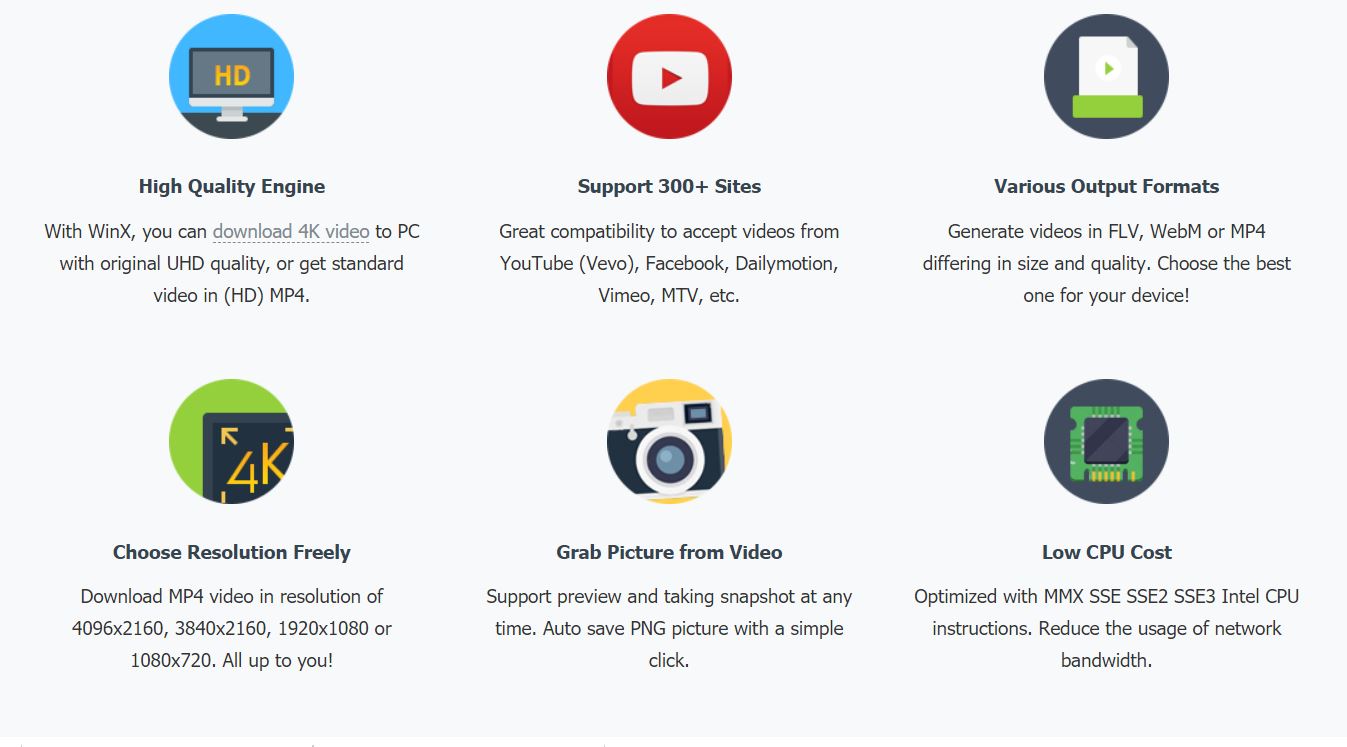
This is one of the best Instagram video downloaders for pc users. This awesome software download videos from all famous websites alongwith Instagram and other social media platforms.
We need to copy URL of the video and paste it into the downloader. Then the video will be analyzed for a few moments and we will see some information about file. Once it’s finished, we have a list of results with all the possible output formats to download videos. Then we have to choose the format we like and start the download. We can add several video links to the playlist before clicking on the Download button in this app.
Our Instagram videos will be saved to the folder of our choice in the format of mp4. So, it’s very easy to use. It also can download hundreds of videos from YouTube.
The app’s user interface is flawlessly designed so that anyone can use it even if someone never used alike tool before. The complete downloading procedure in this Downloader is very short. Just in a matter of minutes, we can have our favorite artist’s complete discography. Thanks to this program, we can download all the videos we want from any platform without the need for any complex tools.
Freemake Video Downloader:
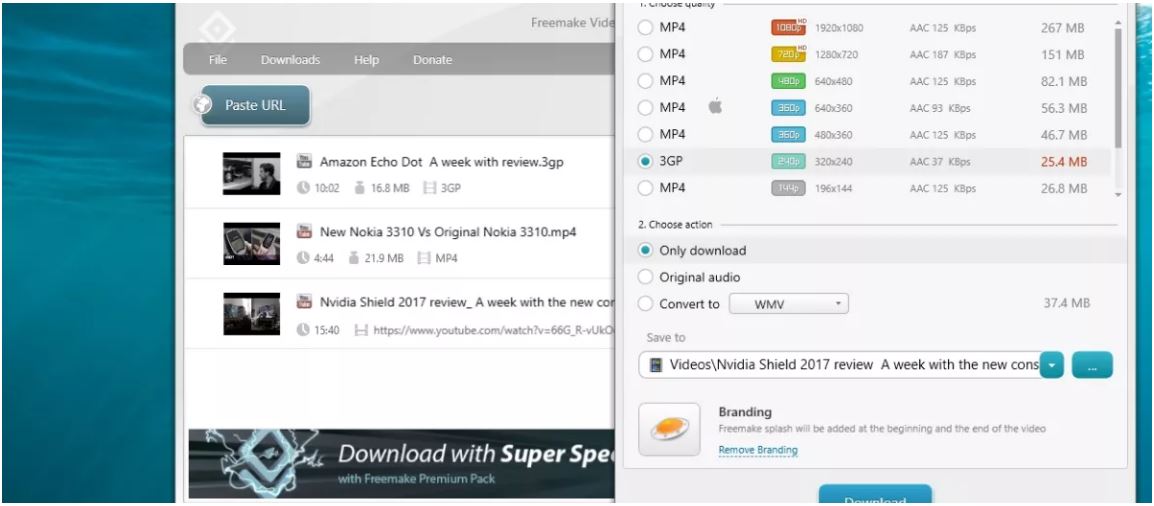
This is also a well-known software that is used for downloading videos. It can also convert and edit the videos in pc. It also has a free version. This Instagram video downloader for pc has friendly user interface and has a bright theme. It is available in eighteen languages. This app also supports 4K video quality and lets us download videos from over 10,000 different kind of websites. We can download a video in so many different formats which include AVI, MP3, MP4, and MPEG. This app also has some other brilliant tools like it can do batch downloading and control bandwidth, cloud uploading and some parental control facility. It also has paid version. It gives quick conversion speeds, removal of logo, extra editing tools such as custom watermarking, subtitles etc.
This software also has a very good website support for users. Its website has the contact details. The paid version of this app costs $19.95 per year or $39.95 with unlimited license. We can be offered 50 percent off on lifetime version which will cut the price to $19.95. This is very amazing downloader in this scenario.
Final Thoughts:
All these apps are best Instagram video downloaders for pc. These applications are well reputed and widely used by people. These are highly recommended by us and you can fully trust them. Enjoy the downloading from Instagram. Also check best Instagram video downloaders for Android and iOS.




You must be logged in to post a comment.