Instagram is one of the most famous social media platforms for sharing photos and videos. It has active users in millions. Sometimes we want to download the videos from this site. There are many apps available in the play store for Instagram download. So, Freepromedia is going to show you some best and top Instagram video downloaders for android that are available in the market.
Downloader for Instagram:
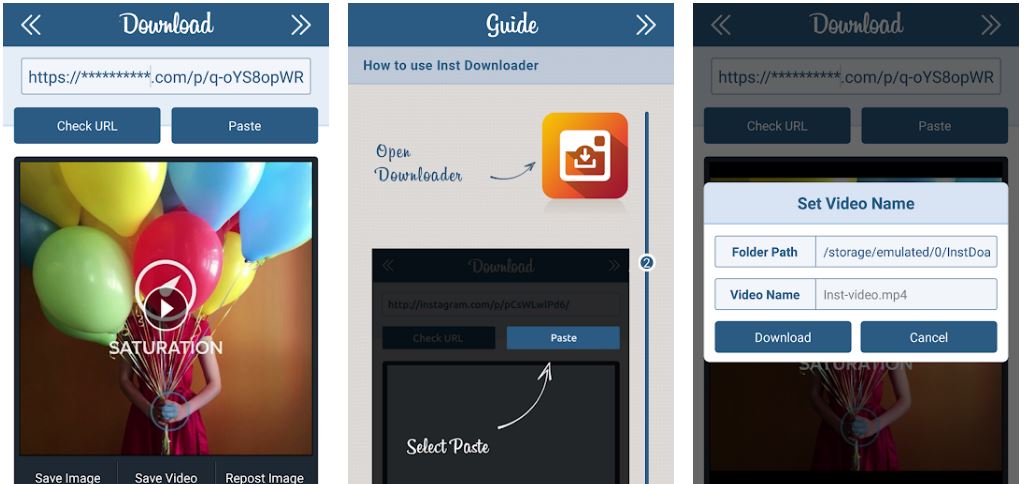
This Downloader for Instagram software is one of our favorite apps. It has a unique and simple interface. Method of downloading videos from Instagram is very easy. We just need to copy the links from the Instagram and open this app. Our download will start automatically.
With this app, we can download Instagram photos, videos, and IGTV videos etc. We can also get an option to change the location of download.
There is no login required to download. It simply uses just 2 steps to download. It can quickly download videos from Instagram. We can also download Story & Highlight from Instagram.
We can easily save videos into device or we can repost to Instagram. In this app, we can easily explore, delete and share downloaded files. It also has the built-in player to play videos offline. This software is one of the best apps to save Instagram videos on Android devices.
Also Read: Apps Like Hiketop+ | Get Instagram Followers Apps
Story Saver & Video Downloader:
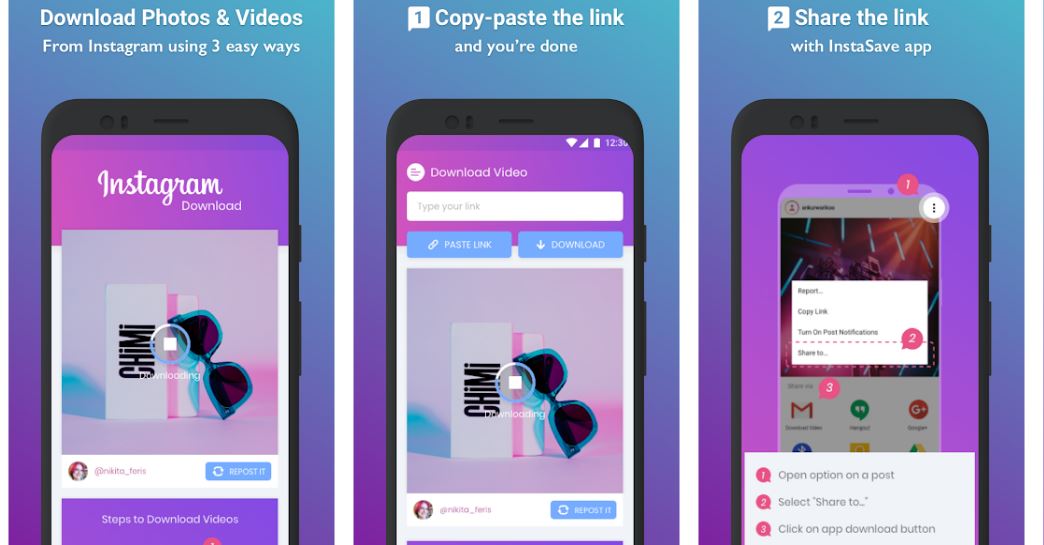
If you are looking for an app that can easily download or repost Instagram images and videos without logging in. This top Instagram video downloader for android app is absolutely what you want.
Just imagine if you are on the feed of Instagram and interested in a photo or video. If you want to save the photo or video to review offline then this app is here for you. We can also share with friends, or we can repost to Instagram or other social media platform. It can download from Instagram with simple and easy steps.
This amazing Instagram video downloader for android is 100% FREE to use. Here’s a quick look at what this Downloader for Instagram – InStore has to offers us.
- It can Save photos from Instagram to our gallery by using InstaSave
- This app can copy tags and descriptions from Instagram
- We can easily repost to Instagram or any other social platform
- There is no login required to use this app.
- It is a very light weight app.
- This app can download in high quality.
We just need to paste the URL of the video and it will download the video within no time. This app also has some additional tools like collage maker, photo grid, and resize etc. So, we don’t have to get any other app if we need these facilities on our Android devices and also recommended from us.
You May Also Like:
InstaSaver-Instagram Video Downloaders for Android:
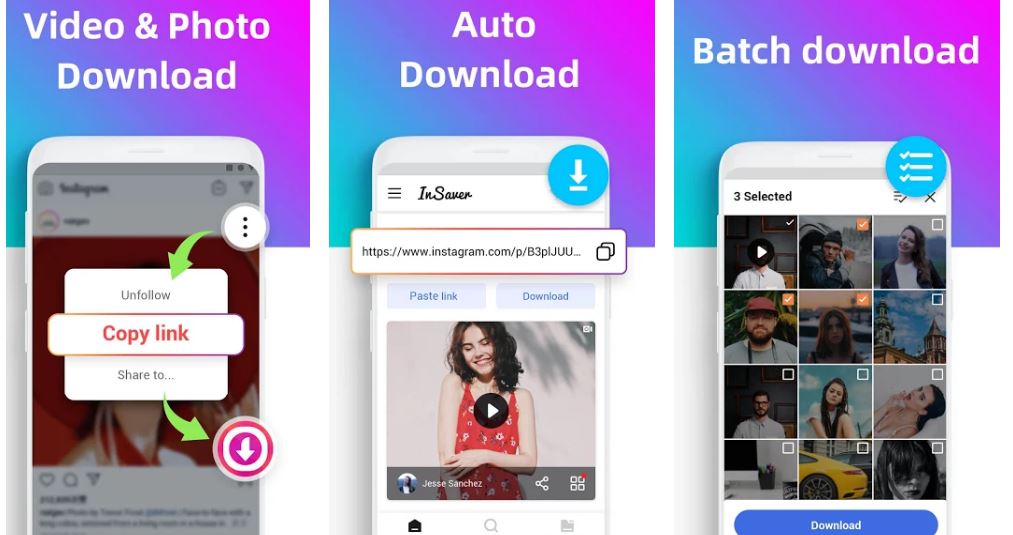
This app has a clean user interface and can save Instagram pictures and videos. It is the only app on this list that will not have any ads, which most of the users will appreciate.
The size of this app is less and has a feature like a repost, copy tags, and copy captions. We can download Instagram reels videos now with this app. We can also save story from Instagram. This downloader can help us to view and save Instagram DP in bio. Also, we can view and save stories/ videos and profile pictures by any single Insta link. Overall, this app is pretty light weight and simple.
Video Downloader for Instagram:
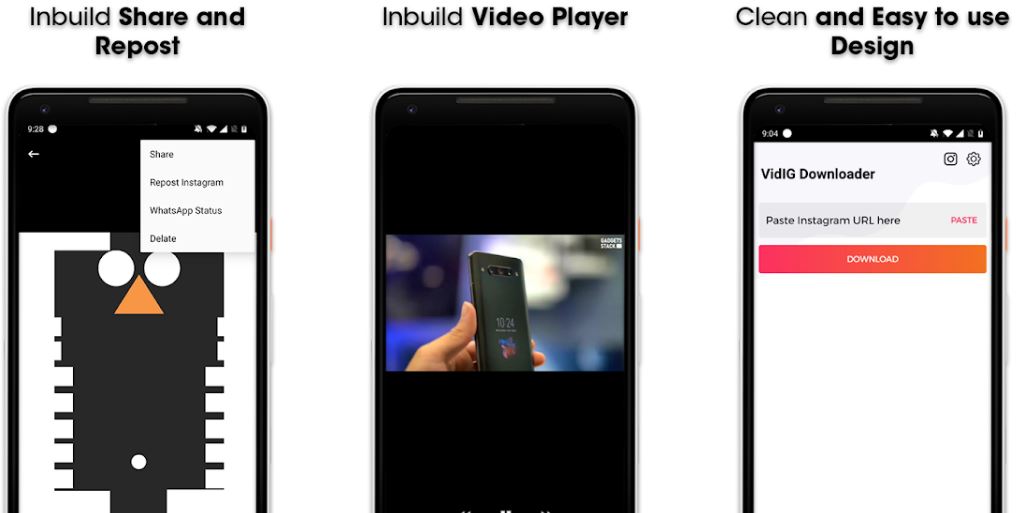
This quick downloader and repost app is certainly what you want. This app can help us save Instagram photos and videos in simple and easy steps. This app is very fast and 100% free.
With other Instagram downloader or repost apps, we have to log in to Instagram in their app then search for the video or photo while our feed is updated continuously. It’s complex and such a waste of time and sometimes we find it unsafe to login to Instagram in a third-party software.
With this app, we don’t need to log in. We just need to copy the link or share the link of the post and then the download will start automatically. It is very easy and quick. We can easily download photos and videos to our Android device. Moreover, by using this method, we can enjoy saved photos and videos anytime offline or we can share it with others. We can also copy captions and then repost.
This app is capable of downloading Instagram videos, photos, and IGTV videos. Also, we can also save the Instagram DP of the users.
FastSave for Instagram-Top Instagram Video Downloaders:
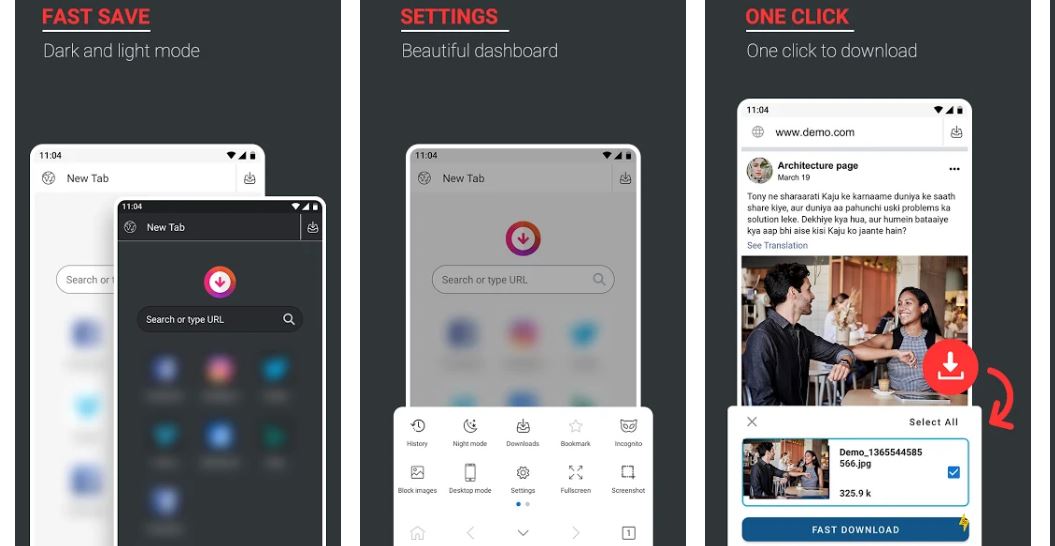
This is another best Instagram video downloader app for saving photos and videos on Android devices. The downloading process is simple as like to other apps on this list, just turn on this app and copy paste the URL of the video. It will save the video quickly into our device. We can save photos using the same method.
We can save multiple photos and videos at the same time in this app. In this app, we can view fast saved stories in a bar at top of main interface. We can get details of users by pressing long on saved photos and videos. Also, it has a very unique and eye-catching dashboard or main screen to manage fast saved photos and videos. It has some amazing photo view effects with Slideshows and many more. We can also repost and delete photos and videos from this App. In this app, we can directly share all the stuff to our family and friends easily. We can hide our saved photos and videos quickly by saving to them into secret locker. Moreover, we can also batch save photos and videos in our phone offline. Also, it is free of cost and highly recommended.
Final Thoughts:
So, these are some top Instagram video downloaders for android. All these apps work perfectly and there should not be any problem for you in using and downloading. In the end, if you like our effort then please share with others. Best of luck with this. Also check best Instagram video downloaders for PC and iOS.




You must be logged in to post a comment.