Instagram is the collection of some most beautiful and artistic stuff on any social media platform. Like other similar sites Facebook and Twitter, it doesn’t have any download option for media content. So, we need external downloading app to save the videos from Instagram. Its not an easy task to find a good Instagram video downloader for Linux OS. Free Pr Media collected some top Instagram video downloaders for Linux in this article.
4K Video Downloader:

This Video Downloader is one of the software that can download 4K videos. This app is a multi-platform video downloader that can be used for downloading videos and audios from all famous video websites like Instagram, YouTube, Likee, TikTok, Dailymotion, Metacafe, Flickr, etc.
This software has two versions. One version is free for which we do not need to pay anything. Second is the paid premium version. The free version of this app is amazing as it allows us to download the free videos. So, even free version has almost everything that we need.
Moreover, the paid version of this app offers some add-on benefits like an unlimited download, no advertisements, channel subscriptions, and priority support etc.
This video downloader for Instagram stands out from other video download services as this is not like online services. Other online services promise us to download videos but finally, turn up as a trick or publicity stunt to just grab our attention for advertising purposes. This app is not a web service, it is a full desktop application that gets the video downloading job done for us efficiently.
It lets us download whole channels, playlists, and subtitles. This app also has a subscription option which downloads new videos automatically when they are released on a user- subscribed on specific websites. It is also supported by multiple languages.
The speed of this app is set to unlimited by default. We can utilize the full speed of our network connection. In case if we have a slow internet connection then we can also limit the download speed by changing connection settings.
This Video Downloader provides wide customer support. Even if we are using a free version, we can get great help and support from the team.
ClipGrab-Instagram Video Downloaders for Linux:
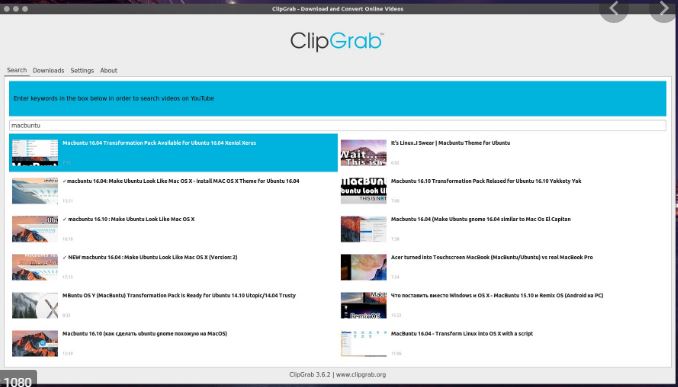
With this application, we can download and convert the videos of our choice from famous websites like Vimeo, Daily Motion and not forget Instagram. There are also no limits on the format and we can select the one that fills up the spot. This is why the app is regarded as one of the best video downloader and converter because it does the work without any difficulties.
In this top Instagram video downloader for Linux, the most attentive feature is its integrated search. The search may not be that amazing until we compare it with other software that perform a same task. This tool will search for anything we want from our favorite site. It took a very little time to find and get our video. It can search without moving to another browser.
This app also has a Clipboard monitoring feature that will help us in downloading videos automatically. This feature is very helpful when it comes to the point where we have to download many videos. This app is more secure and safe in comparison to other downloaders. Once we copy the link of the video, it will start downloading the video. This saves a lot of time and we don’t even have to think about go over to another downloader.
There will be no copyright strike if we convert any downloaded video through this app. All terms of services are available. This app has a clean and friendly interface. This app is the one on that we can fully rely.
Xtreme Download Manager-Instagram Video Downloaders:
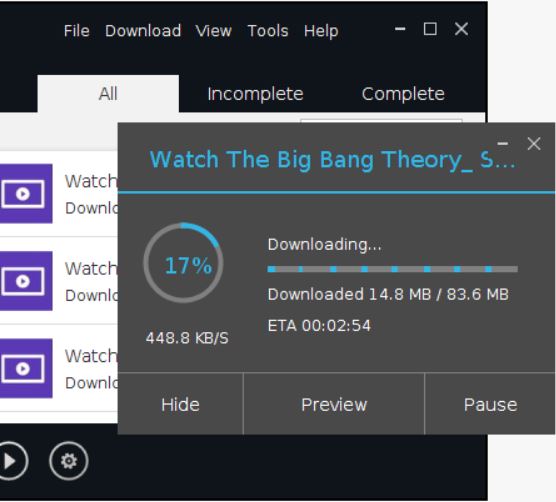
This app is one of the fastest ways to download videos from Instagram or any other social website. This top Instagram video downloader for Linux can download videos 5 times faster than other downloaders.
The simplest method to download files using Xtreme Download Manager is obviously to use the web browser and selecting the download option. Its file menu has a few other options like we can manually add a URL of the video to download or add one from the clipboard. It has even a batch download option which we can use for downloading several files at once.
More Details:
We can use downloads menu in this app to pause, resume or restart a download. This app also has a task scheduler, which allows us to set the URLs in a queue and start/stop it at a specific time and date of our choice.
We can configure this video downloader settings from the Tools menu. Settings include selecting the download folder, maximum number of downloads, overwrite existing files option and a few other options like Network, Scheduler, Password Manager etc. We can also set this app to make our antivirus scan each downloaded file and set exceptions from the Advanced Settings.
This app places the downloaded files in different folders like Documents, Compressed, Music, Video and Programs etc. based on the file’s format.
This video downloader has the ability to refresh the link for a download, just like Internet Download Manager. This option is very useful for resuming time-limited downloads and otherwise downloads that do not support resume. We can set a speed limit for the downloads if we don’t want the program to use all our bandwidth of internet.
Downloading a video using this app is very simple. We need to go to the web page which contains the video. Then we will see an option to download the video if we have installed the extension. Then click the download. We can also manually start the default video downloader in this app and paste a video’s link to activate the download.
Final Thoughts:
There are a very few Instagram downloaders available in the market for Linux OS. We work very hard to find these rare applications for your convenience. We hope that you will like our effort and share it with others. Also check best Instagram video downloaders for PC and Mac by Free pro Media.



