Video editors are most basic need of video makers now a days. Using the best free video editing software available will make your brand look smooth and proficient. With the quantity and quality of video editing softwares available, we don’t have to spend high budget to get epic results. We have selected some Top Free Video Editors for MAC in this article.
With these free softwares we can edit clips to perfection. We can upload them on Facebook, Instagram, Twitter, or YouTube or any other platform. So, are you ready to get started?
iMovie-Free Video Editor:

This is one of the best Free Video Editors for MAC. Famous standby iMovie software bundled with Mac OS. Like many native Apple softwares, iMovie is straightforward and top free video editor for Mac. It uses a simple drag-and-drop interface for moving files from our drive to our workstation. This app is an easy way to build powerful videos. It can increase our YouTube marketing efforts.
A big benefit to iMovie is that files can be saved on Apple’s cloud. It means that we can work on our project interchangeably on iPhone, iPad, or Mac. This app is regularly being updated as well. So, we can always look forward to new tools and developments.
It has support for 4K resolution, that allows us to create cinema-quality movies. This app contains a lot of studio-quality title animations for amazing-looking credits. It also has many stylish, contemporary video filters made for specific film genres like western and science fiction.
It has readymade music, sound effects, and sound recording so that our sound and picture editing are always same. Moreover, it has speed controls that let us make high-energy action scenes faster and sports climaxes slower.
This free app comes with every new Mac OS, and we don’t need to pay any extra charges for it. The new iMovie 11 version is an exceptional and free video editor for Mac. It came with many brilliant features such as movie trailer, one step effect and audio editing, etc.
Within a few steps, we can share our movies to YouTube. We can also export videos for our iPhone, iPad. All in all, iMovie is one of the finest free video editing app for Mac users. It obtains a good reputation.
HyperEngine-AV-Free Video Editor:
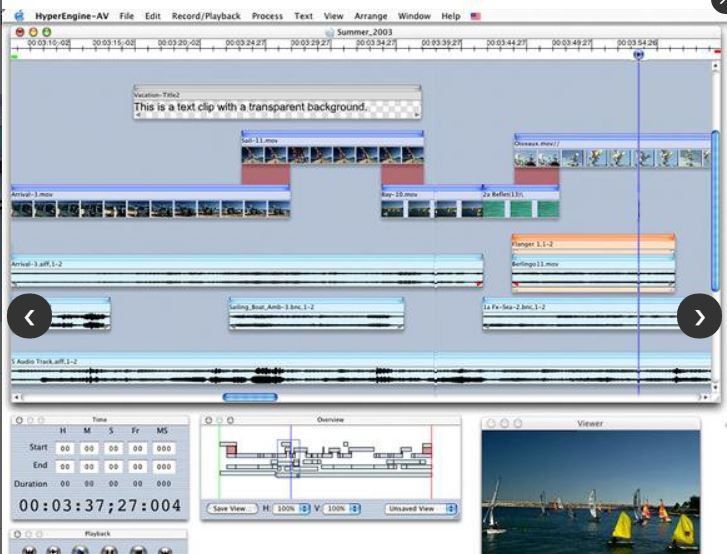
HyperEngine-AV is also a top video editor for Mac. It is used to capture, change, organize the process, and export videos, audios. It can also apply these to texts to create a high-quality movies and presentations. This software includes 12 amazing studio-quality effects by Arboretum’s Hyperprism suite of audio processors.
Beside these, it gives text features to show credits, section titles, or karaoke lyrics. It can do this with full changeable font, size, type, color, style, alignment, and scroll direction. We can use it to create slide shows. It also supports capturing desktop screen and editing the video. Unquestionably, it is a good free video editor for Mac users.
Kdenlive-Free Video Editors:
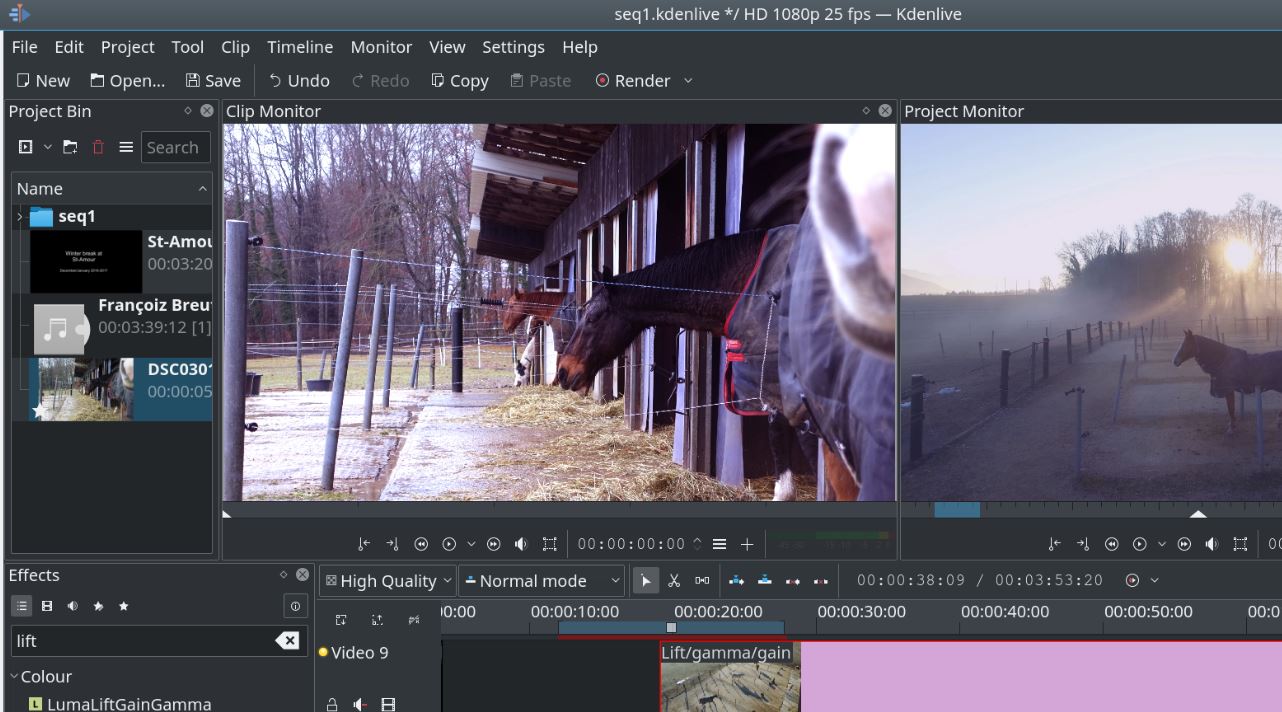
This is also a very good free video editor for Mac users. Kdenlive supports famous popular media formats. We can easily insert files to the software’s multitrack timeline.
We can create 2D titles to shine a project like aligning texts and rotating. For editing a big video file. Also, it allows us to create a proxy file to make the editing experience smooth.
It allows us to edit many audio and video files. We can customize shortcuts easily. It is an open-source software and a treat for Mac users.
Avidemux-Free Video Editors:
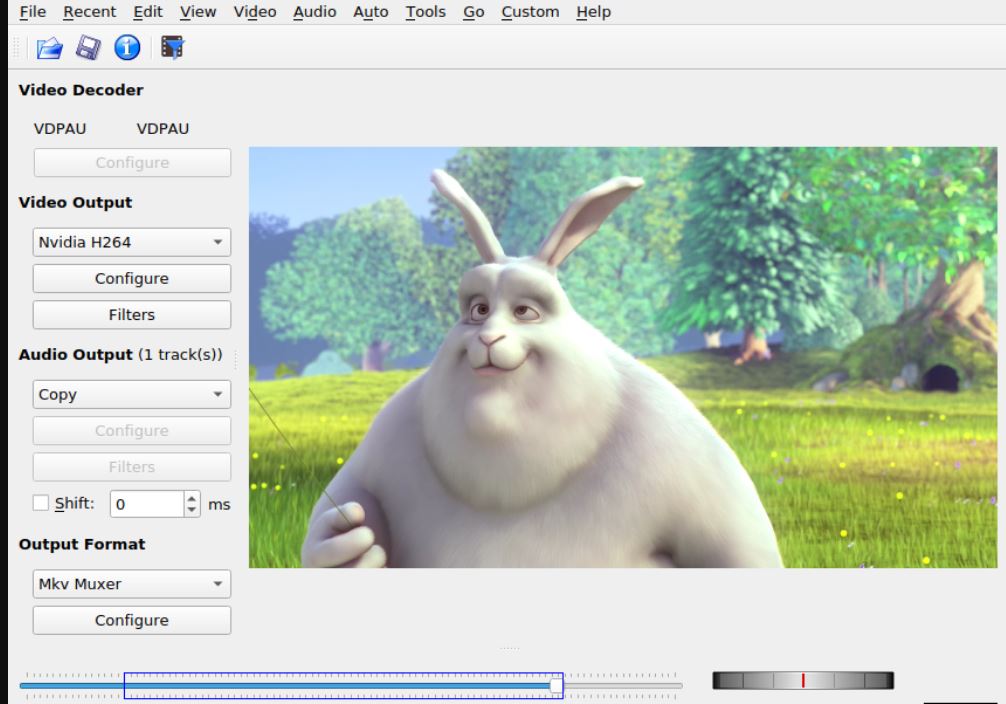
Avidemux is a smart free video editor. It is designed for simple cutting, filtering, and encoding work. This app is available for Mac OS X and supports a variety of video, image, and audio formats, like AVI, DVD compatible MPEG files, MP4, MOV, ASF, JPG AC3, etc.
It’s high compatibility with many video formats is the highlight of this free video editing app for Mac. Plus, we can also cut ads from a TV video, or just save a smaller part of a video. It also gives some filters to use, such as color correction. Also, we can apply these filters to our video to make it more pretty. It has classic and easy to use interface. Also, it is open-source software without built-in purchase.
Wondershare Filmora-Free Video Editors for MAC:

This is one of the top free video editors for MAC. Wondershare Filmora for Mac gives some convincing advantages over other free video editing apps available for macOS. It includes not only main video editing tools but also gives many advanced video effects for us to apply. We have extracted some features that can help you understand the top Mac video editor. Download this now to have a try:
It supports all kinds of video formats, including MP4, AVI, MOV, AVCHD, MKV, and many more. This app finishes all classic video editing like crop, trim, cut, split, and combine in a few moments. It makes video look like a high-quality video with color tuning options. The app has an exclusive Action Cam option allows us to cut and merge big action cam footages in minutes.
It gives advanced video editing tools like Tilt Shift, Face-off, Mosaic, Jump Cut, etc. for us to discover. Moreover, this app can convert our edited videos to any popular video format or fit the video to mobile devices. Finally, it can burn our own DVD collection or upload the video to YouTube and Vimeo promptly.
Conclusion:
So, this is the list of apps . Hope you will find suitable one for yourself. Also check top free video editors for iOS here.

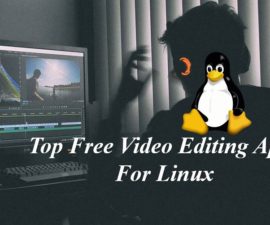


You must be logged in to post a comment.