Now a days, a good free video editor is the basic need for our videos to make them charming. Making videos on iOS/iPhone has become increasingly famous as iOS camera lenses have latest tools over the years. Many iOS filmmakers want the power to edit their videos right from their iOS device like iPhone or iPad for easy social media sharing. Using a video editing app for iOS is a good way to easily make and post content. A good video editing app for iOS/iPad/iPhone can change the whole look of our video. We can surprise our friends with our skills of video editing. We can do video editing even on professional level with top video editing apps for apple iOS and iPhone. But with so many editing apps out there it’s not easy to know which ones are worth your time and money.
To make the procedure simple, here is a review of the Top Free video editors for iOS/iPhone/iPad in 2021.
Splice-Free Video Editor
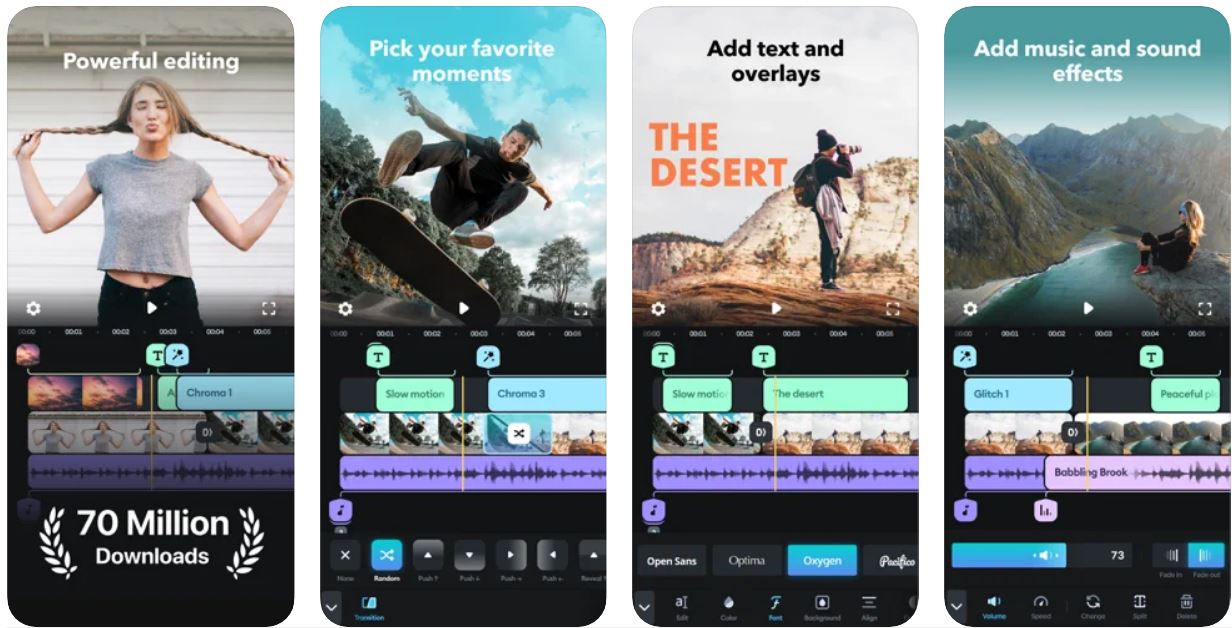
In this app we can add soundtracks to our videos by choosing from the different tunes and genres available within the app. We can also add our own track from the iTunes library.
When it comes to editing the audio and video files, many tools are available including file trim, filters, different type of effects. It also has an option to add text as well as narration.
It is simple but powerful, to create fully customized, professional-looking videos on our iPhone, iPad. Imagine the performance of a desktop pc editor, optimized for our mobile device. Just tap to trim videos, adjust transitions, add slow motion effects and more to create beautiful videos you will love to share. We can save the videos on our device and can share on different social media platforms as well. It is never been easier to edit like a professional on the go. So, use this top free video editor app and be amazed with our recommendation.
Videorama-Free Video Editor
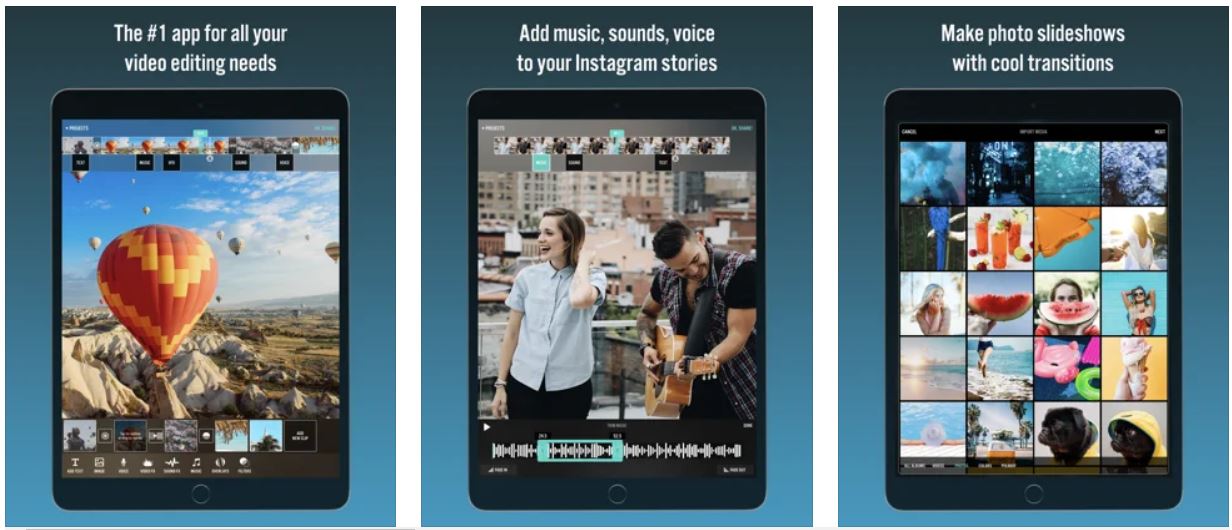
The Videorama is another top free video editor app that allows us to pick from 3 different video orientations like portrait, landscape or square. The square size is perfect for Instagram sharing.
In this app, we can effortlessly download free videos and pictures from Pixabay. We can also download videos and sound effects which is copyright-free music.
The editing tools are common like other apps and it includes the usual array such as options to insert text, photos, music, filters, and transition effects. With the free version of this app, we are able to create short 720p videos. We can make fun movies out of our family videos and photos.
Adobe Premiere Clip-Video Editor

To use this app, the users are primarily required to create an Adobe account. This will provide 2GM of storage as well.
With Premiere Clip, we can use the media files like audio and video stored on our devices, Dropbox account, or Adobe’s own Creative Cloud accounts. It has an automatic tool that will create a video montage. The manual option will enable us to control the video’s exposure, highlights, effects, and shadows. We can also make changes to the playback speed and make copy of clips. This top free video editor app is amazingly easy and simple to use.
Magisto Video Editor and Maker
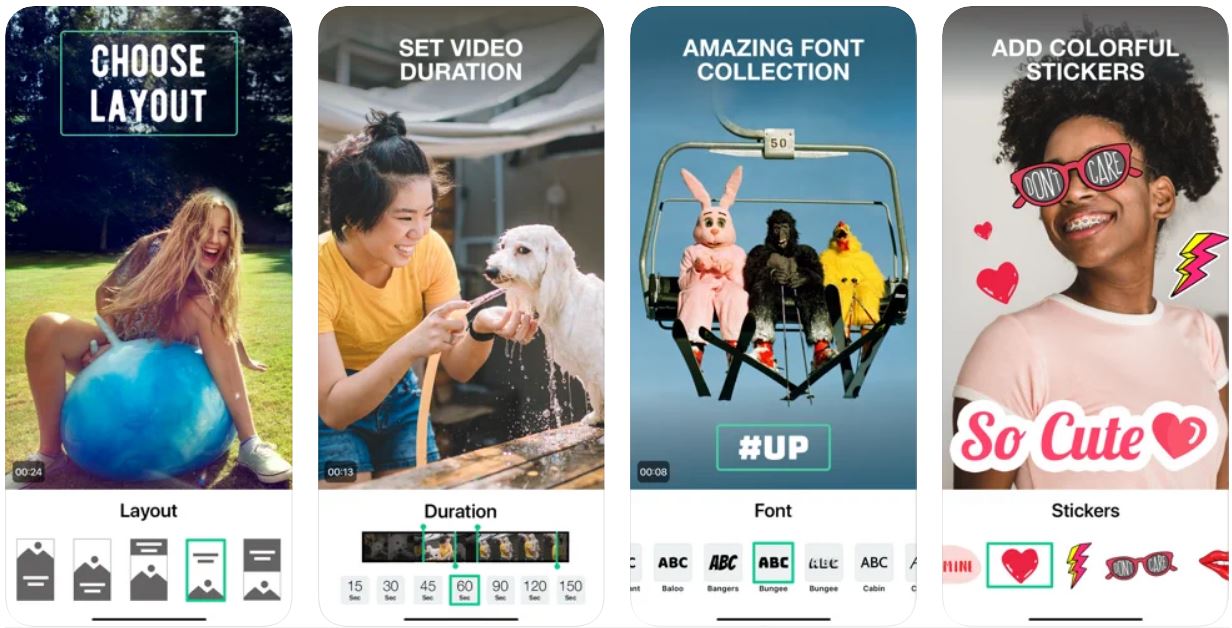
The Magisto app primarily focuses on social media. It allows us to create the perfect video for different platforms.
Besides the basic editing features, we can select from precise editing styles such as caring moments, memories, and travel. The music library of this app includes songs from different genres that can be combined in the final video.
The final result can be shared on Facebook, Instagram, Twitter, and other social media networks with a single click.
Magisto Video Editor uses advanced Artificial Intelligence technology to get the best parts of our footage and apply video editing techniques. These techniques includes stabilization, object detection, filters and effects.
Videoshop-Free Video Editors
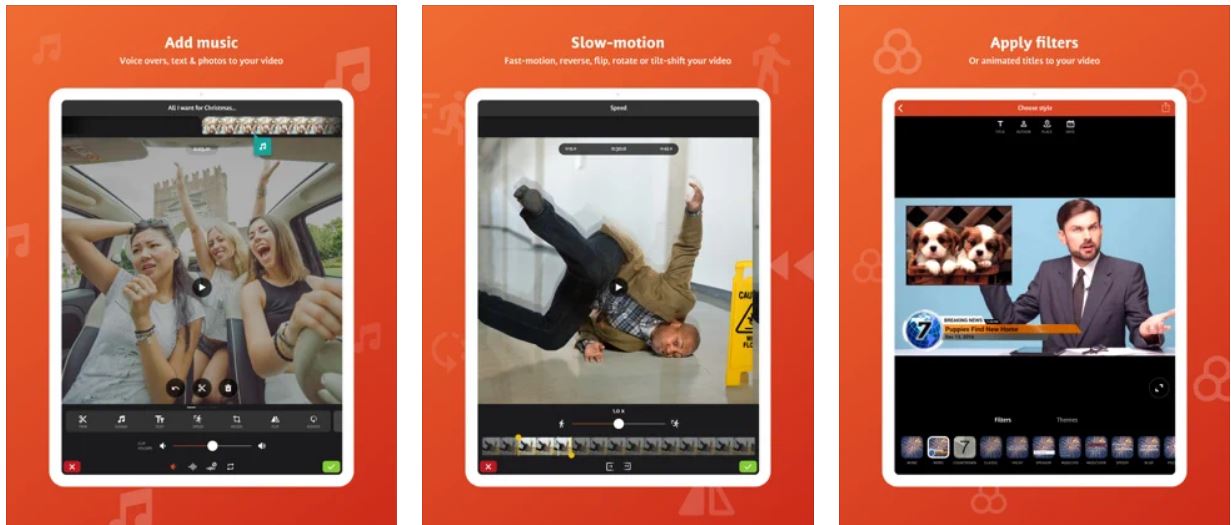
Videoshop app is also one of the top free video editors for iOS, that will let us perform many of operations on our videos. We can record clips directly from within the app or can import files from our camera roll. Once we have done that, we can add text to the video clips, add narration, merge several clips into one, and a lot more. We can also add tilt shift to the clips and can add transitions between multiple scenes. The app is definitely very powerful, and we can perform a lot of manipulations on our videos using this software.
Once we are done with the editing, the app collects the video, and we can add themes, and filters to the finalized video. We can add a title, author name, and many more. This software also gives the ability to export the finished video to the Photos, Dropbox, or share on platforms like Vimeo, Instagram, YouTube, and many others.
Cameo-Free Video Editors

This is a very good free video editors for iPhone/iPad/iOS. Cameo is one more very good video editor app for iOS, made by the folks over at Vimeo. The software offers very straightforward video editing facilities but it works very well. The user interface is clean and beautiful. If we just want to make a couple of simple edits on our video. Cameo is the best option. The Cameo can import photos and videos directly from the camera roll. We can easily cut or trim them, add music files, themes, and many more. We can even adjust the intensity of the theme applied to the video clip, to get the flawless effect.
Once we are done with the editing, we can share the video to the Vimeo account or we can save it to our camera roll. In this app we can export videos in 720p, 1080p, and 4K resolutions as well.
Conclusion:
So, these are the top free video editors for iPhone/iOS. These are the best video editing apps available in the market. You will surely amazed by our selection. Also check Free Video editors for MAC MAC and PC.




You must be logged in to post a comment.