Today everyone have a smart phone with a camera, Which can be used to record videos anytime. And all the videos are not perfect due to some shaky hands, bad voice during the video, starting and ending point’s camera angles etc. So it is a necessity to edit all these things to make a great video. While we have already covered the great video editing apps on android but still the mobile devices cannot process a large video file as smoothly as a Pc can. In this article, we have collected the best free video editing software for PC. Our list emphases on the handiest editing software for videos which we could find.
VSDC Free Video Editor

This desktop video editing software has a free version. It has VSDC’s full video editing suite. which comprises a mask tool and chroma key tools for green-screen video effects.
It also has the tools to include video stabilization, robust post-production effects, slideshow. The app also has presentation capabilities, 3D diagram templates, and direct social media publishing facilities. It has color-correction tools for a more professional look. It also has full suite of transitional effects. This software contains easy-to-use image filters, like to what we find on Instagram. It also includes Mask tools for hiding, blurring, or highlighting specific portions. We can make high quality 4k video files. This software is simply amazing to use. We recommend it for your videos to make them extraordinary.
Movie Maker 10

Movie Maker 10 is a suitable free video editor for pc. It is for the people looking to go back to fundamentals. This app is great for making fast edits to small video clips that we need to ready right away.
This app comes with a free version. It includes its set of video and picture editing tools. This app has the options to add captions with customizable fonts and colors.
It has auto-preview tool for edits and effects. This app also has auto-movie facility for creating cuts of our video clips. It contains an animation tab to easily insert music, titles, and credits. People with low skills can easily use this software.
Machete Video Editor Lite
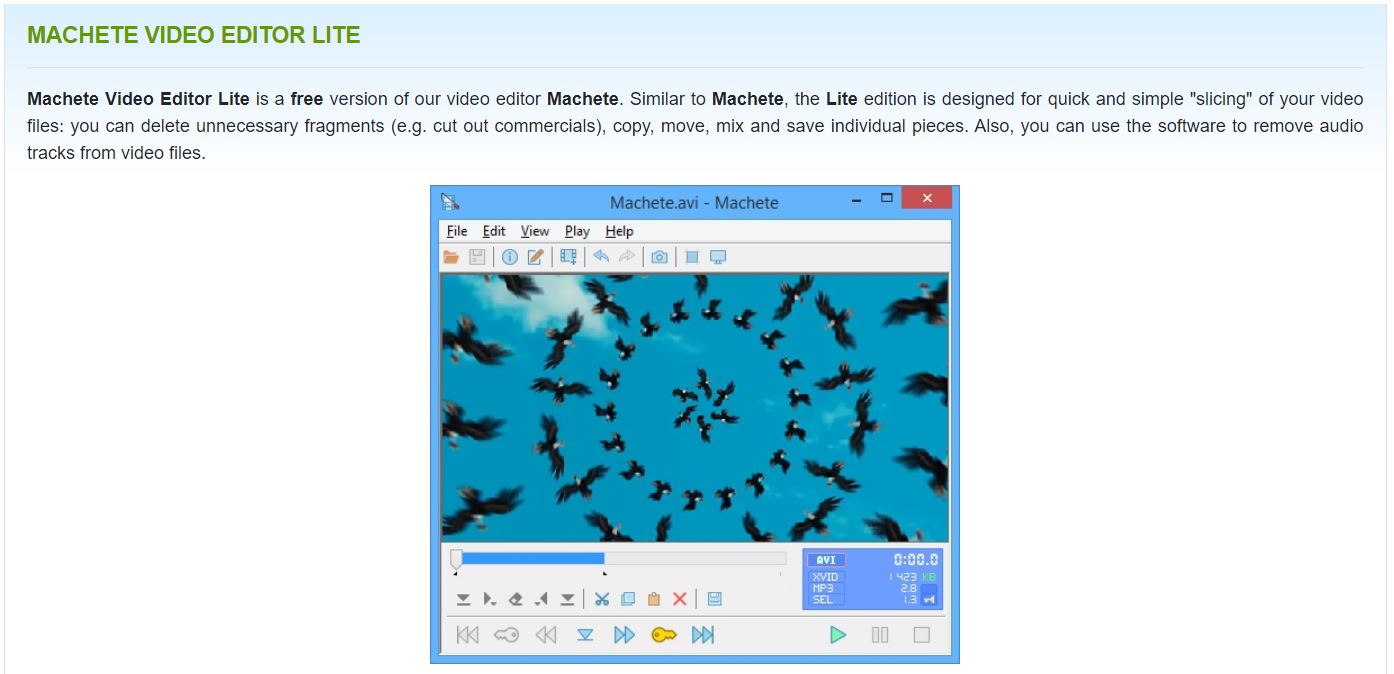
Machete Lite is one of the simplest free video editors in the list. It is great for fast editing tasks. In the free version, we can remove audio tracks. Also, the free version of this app supports AVI and WMV files.
We can copy, cut, paste, and delete video file fragments in this software very easily. In this app, we can integrate one video into another of the similar format. We can also edit metadata (file tags) for all compatible media files formats. In this app we can extract video stream as an individual file which makes it unique.
HitFilm Express-Video Editing software
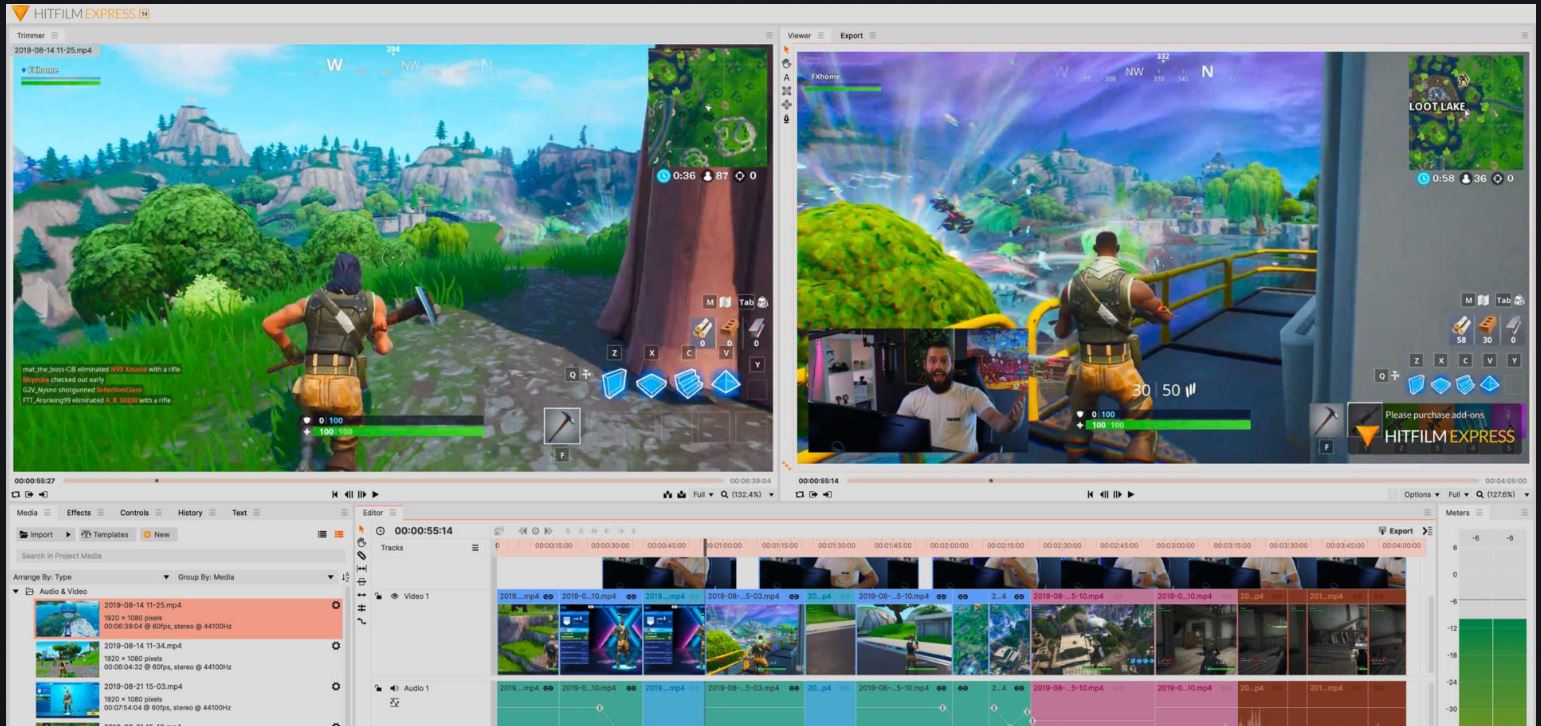
If someone don’t have a lot of experience with video editing software for pc, this app may feel a little advanced at first look. It is used to produce Hollywood-style films. It is one of the finest all-in-one free video editor software available till now.
This software includes animation tools that let us create and edit audio and video transitions. It can do this without the need to make composite shots, which is a big-time saver.
We can do professional level video editing by using it. In this app, we can do composite shot improvements. It allow us to animate two separate shots combined for surreal video effects. We can do unlimited video and audio timeline track making. It has an adaptive trimmer that lets us re-trim our videos after adding to the timeline. This app has the ability to copy a group of attributes from one video and apply them directly to another. We can also apply to a whole project file. It also has an audio mixer feature for fine tuning sound for specialized quality output. This app includes many transition options, such as push, zoom, and dissolve etc. Overall, it is fully loaded video editing software in this category and highly recommended.
VideoPad-Video Editing software

VideoPad is a fine starting point for those people who just getting familiar with video editing software. It has straightforward interface. Despite its easy controls, VideoPad comes packed with professional tools like multiple displays for fast editing. It has limitless overlay audio tracks which provide users with the option to have more control over audio mixing. We can do all this without adding complexity of more professional editing software.
It has more than one built-in screen (one for preview selected clips and for preview complete sequence) for easy and instinctive editing. It includes pre-made, customizable transitions for polished working. We can export presets to easily make video files optimized for specific platforms like as YouTube. We can post them directly from the software. VideoPad with its professional controls and tools is enough here to make it worth the free download.
Filmora-Video Editing software for pc

Filmora is a free, powerful and well-designed video editing software for pc. We get many of the pro abilities such as layering clips and audios. In this app, we also have chance to make perfect timing with Filmora’s keyframing facility.
We are also able to eliminate pesky background noise and publish our video in 4K. This app is available for Windows and Mac OS. We are also able to export our videos in various frame sizes for sharing online. We can add video clips and images with drag-and-drop feature. It makes adding text very easy. With this software, we can easily add our logo to our videos and fine-tune the size with just a few clicks.
Conclusion:
Finally, this is the list of some best video editing software for PC. These apps will amaze you with their results. We hope that you will like our suggestions. Don’t forget to check top Video Editing Apps for Android. and MAC.
Also Check: Best Video Merger Apps | Video Joiner Apps For Android And iOS




You must be logged in to post a comment.