We need YouTube video downloader apps for pc to easily save videos in our PC from YouTube in a format of our choice.
The internet doesn’t always available to us. So, if we want to save videos for offline use, then YouTube video downloaders are very valuable. So, in this article, we have discovered top YouTube Downloaders for PC that you can use.
4K Video Downloader:

This YouTube Downloader for PC is the best free YouTube downloader at that time. It gives fuss-free video downloads. It is very simple to use, highly customizable, doesn’t contain ads and it doesn’t have any bundled extra software.
To get video or a whole playlist, we need to simply copy its URL from our web browser, click ‘Paste URL’ and then select a download format, quality and folder location.
It has a great choice of formats for both video and audio which includes MP4 and MP3 files. We can download captions for every single videos. We can also download 3D and 360-degree videos by using this software.
It lets you do the tasks like multi-stream downloads. You can buy a key that will let you download longer playlists and playlists with captions. You can get at £7.95 (about US$10, AU$15) for a lifetime license for three PCs. The free version also has everything else we could wish for.
WinX YouTube Downloader:
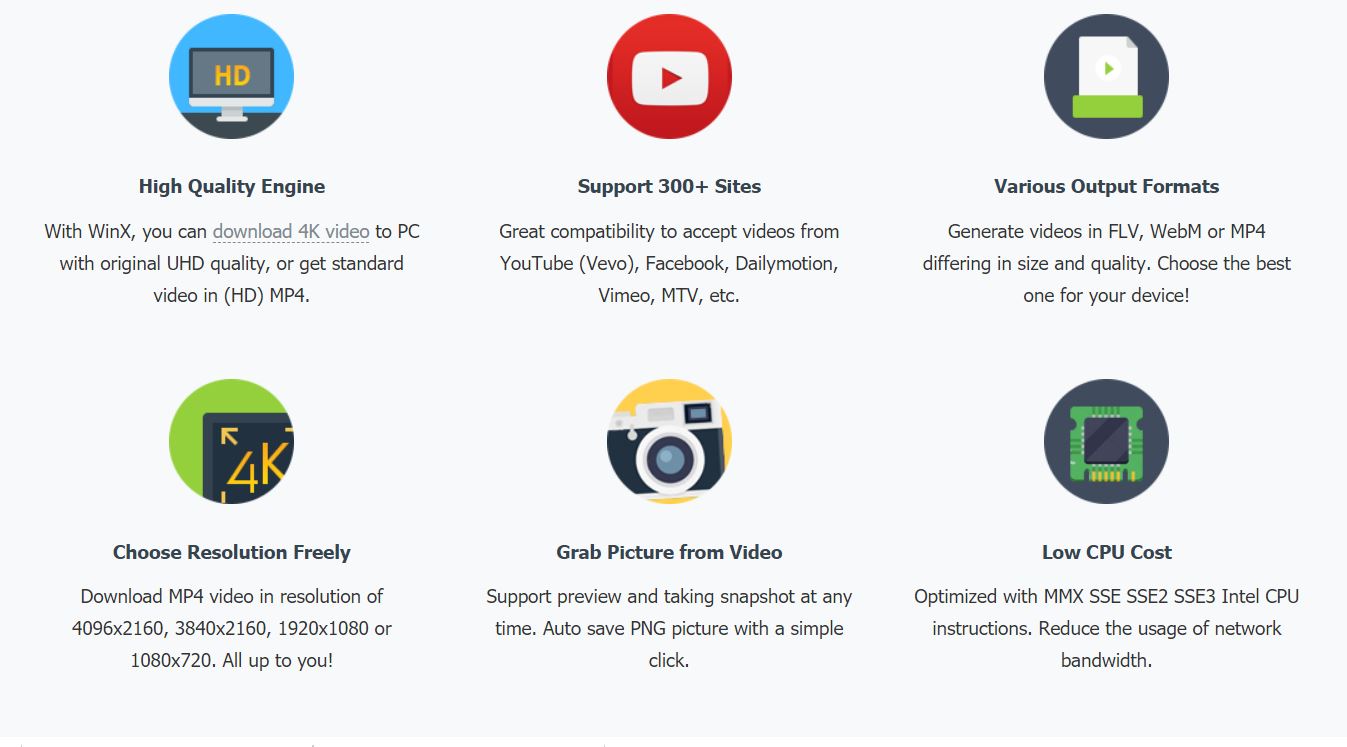
This downloader is also very useful to download videos from YouTube. It has a very simple user interface. We need to paste in a URL, select an output quality and format, and it will be added to its current batch.
Once we have added all the videos that we want to download, then simply click the Download button. All the videos can be processed at once, and saved to the destination folder.
This YouTube Downloader can download 4K videos.
With Multicast and Multi-thread technology, this YouTube Downloader makes bulk download very stable at 5-8x real-time speed. We can download any songs and videos for personal joy. We can add up to 300 video URLs and this amazing downloader will do the rest. This YouTube video downloader can auto detect video URL, analyze video quality, format and size, and make a list of all output options. We can select our desired one. This free YouTube downloader is very special and highly recommended from us.
Free YouTube Download:
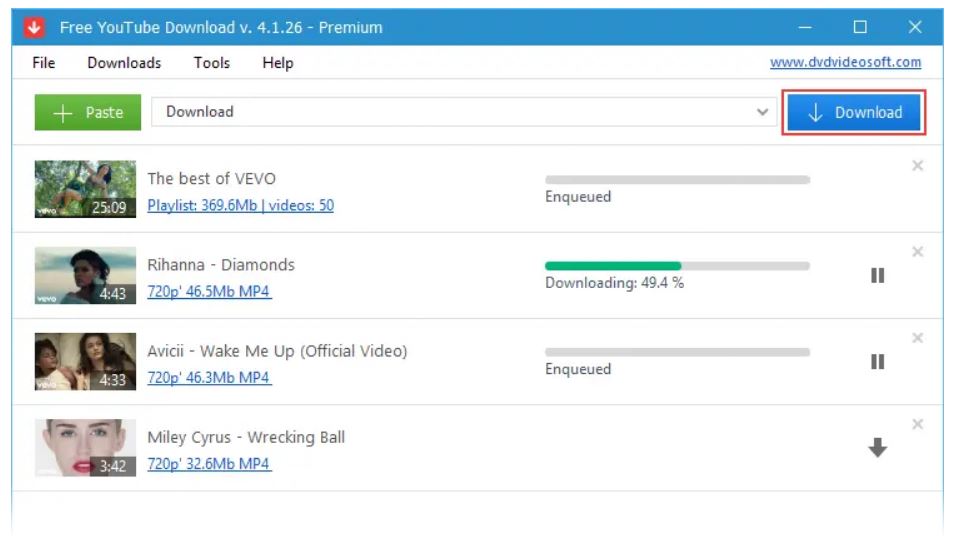
This is one of the best YouTube video downloader apps for PC. You will be surprised to hear that what this Free YouTube Downloader can do. It is firmly focused free YouTube downloader that stay away from distractions to get the job done accurately. Just give in a URL from YouTube and then download the videos in just a couple of clicks. We don’t need clicks at all if we enabled the Auto Download option.
We can download many videos at one time if we need to and we can convert to several different formats on the go. Famous formats like AVI, MP4, iPhone/iPod and MKV are available in this software. This app is famous for its very fast multistream download. It allows us to download many videos in original quality in no time. We can download YouTube Playlist, channels, videos from personal playlists like History, Liked, Favorites, Watch later, videos from different categories. This YouTube video Downloader for PC has a unique place in the market.
aTube Catcher:
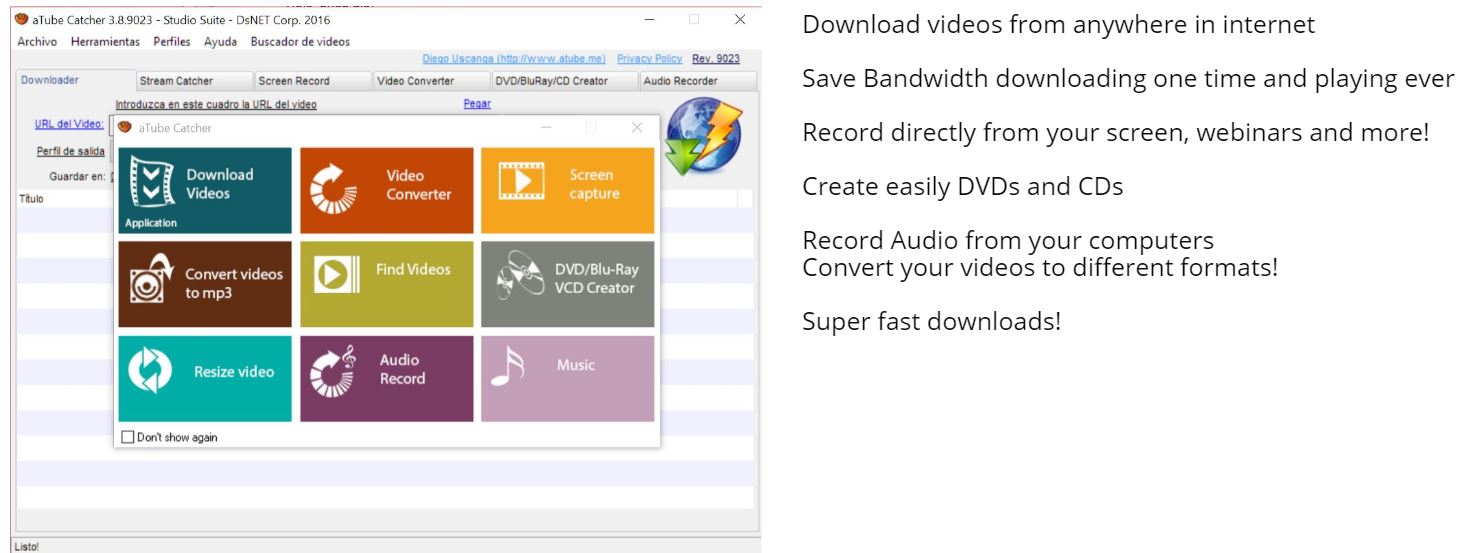
This YouTube downloader is also one of the top You tube Video downloader apps for PC. We can download video and it can be converted automatically to many of popular formats. If we want to download a large number of videos, we can download them all at one time. We can max out our bandwidth which is something that is not available in all of the best free YouTube downloaders in this article.
This free YouTube downloader for pc offers many of added extras. Which includes the ability to record on-screen video, video merging, and disc burning. We can say that it is a very famous Video Downloader and Screen Recorder. This downloader can help us to save bandwidth and other valued computing resources. We can download one time and playback anytime anywhere.
Airy YouTube Downloader downloader apps for PC:
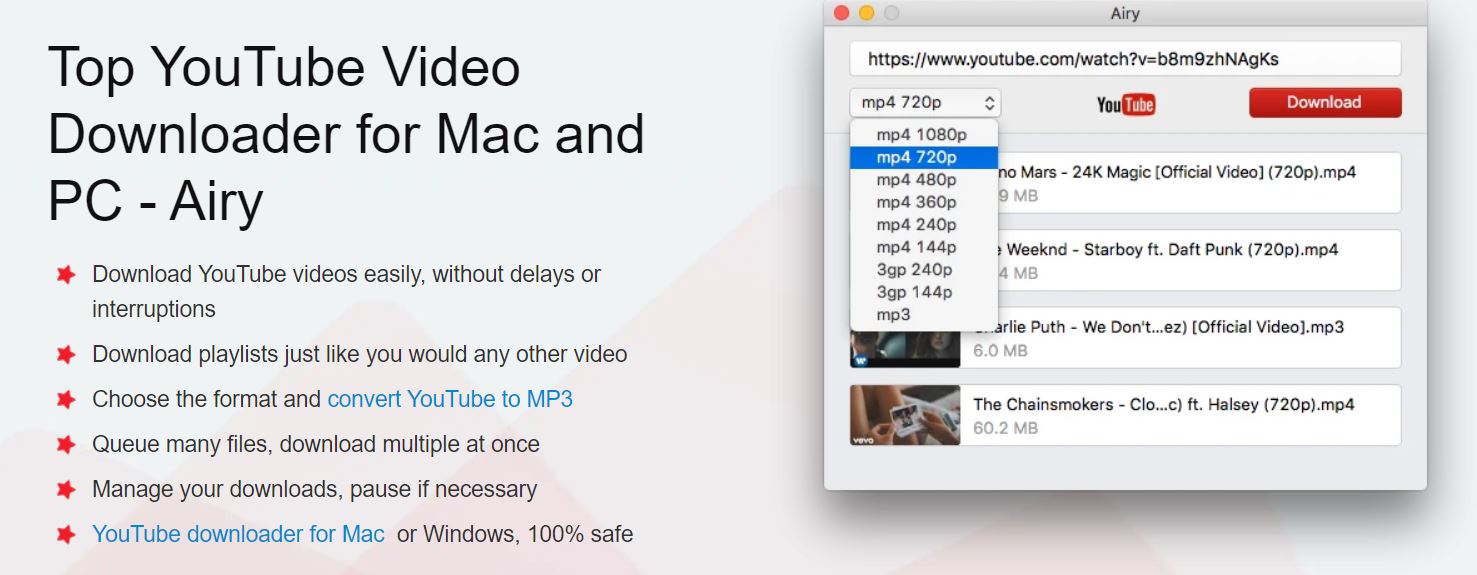
This is also a fine YouTube Downloader that can do its normal operation along with it lets you convert files into different video formats. The software has the interface of minimal design and easy to use. We can just choose our input and output and then click the download.
This app can do batch downloading for playlists and download several videos at a time. Moreover, it has integration with all big browsers like Chrome, Firefox, Safari, etc. It can download HD, 4K and 8K Ultra HD videos. This YouTube downloader for PC is truly one of the finest downloaders as it provides top downloading facilities for free of cost. It can fulfil your desire to watch videos offline on pc.
It will surprise you with its best quality work in all aspects.
Freemake YouTube Video Downloader apps for PC:
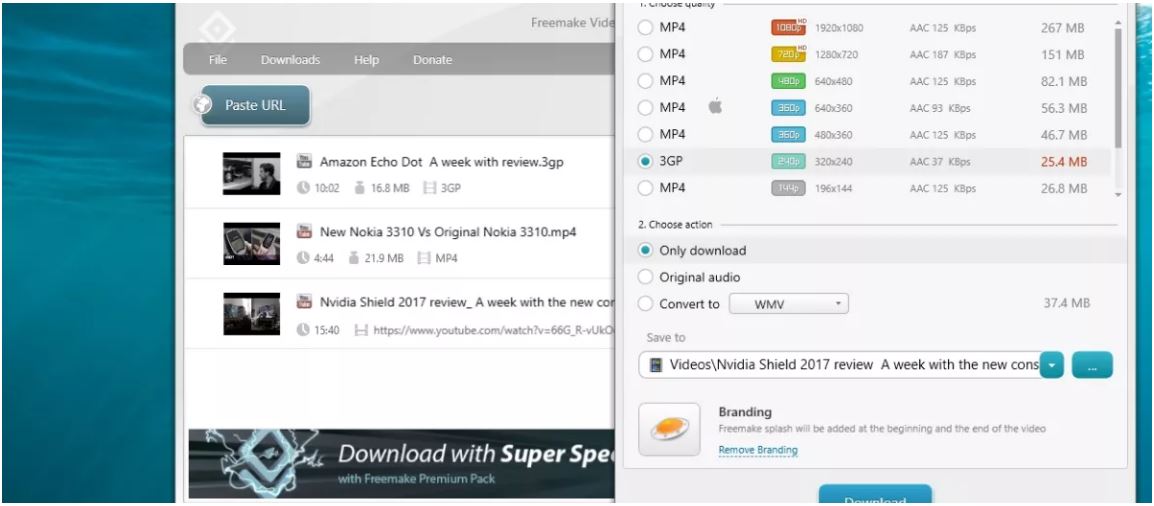
If you are looking for a complete free YouTube downloader for pc then this is one of the best free YouTube downloaders available in the market. The app has Simple copy/paste mechanism with easy-to-operate interface. Plus, it can also convert videos into many different formats. It can get audio from video files as well.
This top YouTube video downloader for PC offers a one-click mode which makes downloading videos a very easy task. We can set-up the software settings once, for downloading, extracting & converting, etc. Then from thereon, we can trust on a single click for the whole operation to be processed. We can download the video file in any of the available formats and quality without a problem. This amazing Video Downloader will show us a file size before downloading it. We can save up to Five Hundred YouTube clips all at one time which is a great capability of this software.
Conclusion:
We have given a brief review of Top YouTube Downloaders for PC including free & paid ones. Finally, we hope that our effort will be useful for you as you may find the best for your need. If this article helps you with that then leave a comment to let us know. Also check top YouTube video downloaders for Android here.




You must be logged in to post a comment.