Download Videos from YouTube on Ubuntu Linux is not so difficult as it looks like. We must have a YouTube downloader for Linux to download videos. Many beginners think that Windows is the only platform to download YouTube videos. This is due to the availability of so many free YouTube downloader software for it.
After reading this article their opinion would be changed forever because not only normal videos but HD videos can be downloaded on the Linux OS as easy as on other operating systems.
In this article we will introduce to you some top YouTube video downloaders for Linux.
4K Video Downloader Ubuntu:

This is a free YouTube video downloader for Linux. We can download videos in almost every available format and quality including 4k resolution. We can also extract audio from video files by using this software.
It also has support for Ubuntu based Linux Distros too. This software can also download 3D and 360-degree videos. It has a smart mode in which we can change the settings for upcoming downloads. It offers proxy settings by using it we can download blocked videos. We can also download complete playlists by using this amazing app. It can download videos automatically. This software is really a game changer in this field.
Clip Grab Open Source:
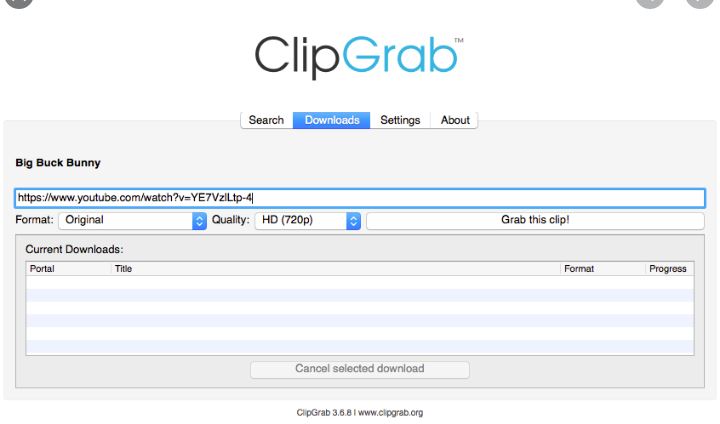
It is very easy to use open-source YouTube Downloader. We need to paste URL of the video in the software and click on Grab to download the videos. It supports almost all the popular video formats and quality. This app can also convert videos to other formats like mp3. It is one of the simplest and lightweight YouTube downloaders for Linux.
YD YouTube Downloader:
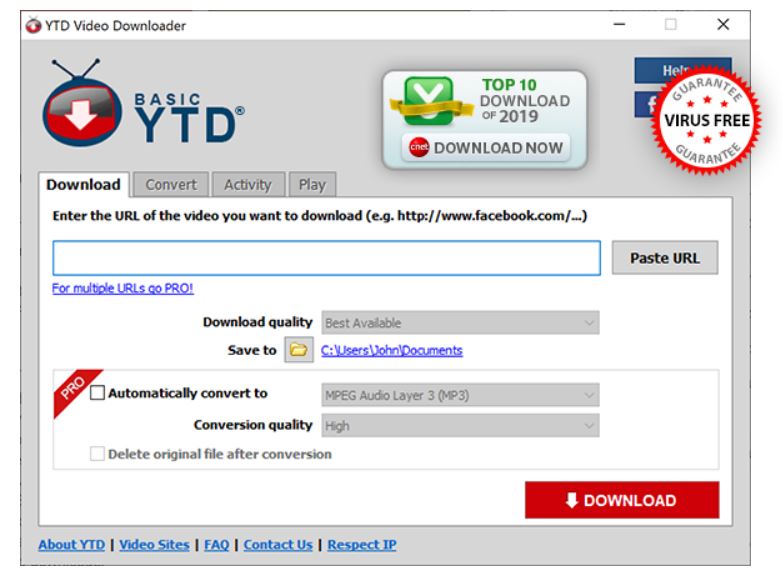
This is also an open-source YouTube downloader. We can download videos in any quality and format. It also has a java script library to grab the audio from a video file. This amazing app also has an offline facility to get audio from a video file.
It can download videos with subtitles. The app can also give complete info about opened videos. It also has video editing tools to make the videos more eye-catching.
Ytmdl-Downloader for Linux:
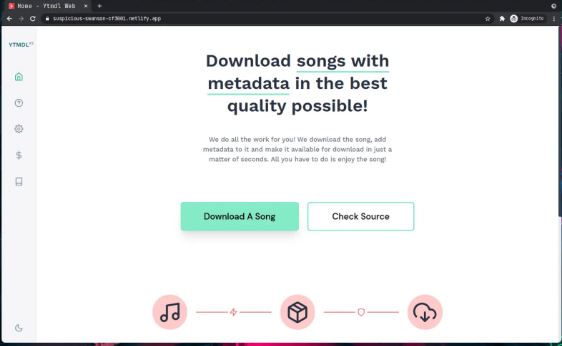
This app is one of the simplest YouTube downloaders for Linux. This app can also convert videos into other formats. It supports every format to convert and download.
This software saves a song by getting the audio from YouTube bases using YouTube-dl and then insert information of the song like artist name, album name, date of release, thumbnail etc. Downloading videos on Linux seems difficult but this app is here to give you comfort.
Xtreme Download Manager:
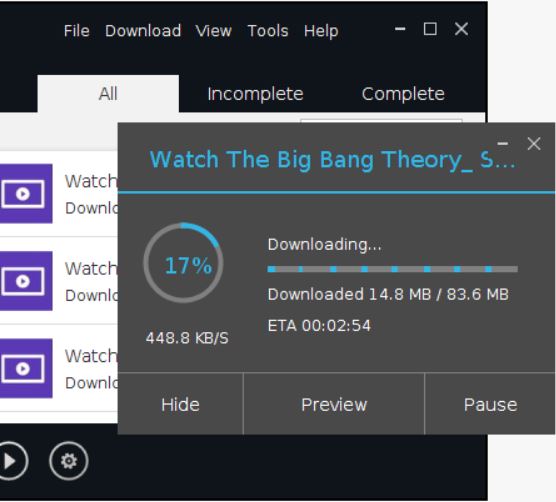
This app is a very strong and good downloader for Linux. It can grab videos very quickly and on a very high speed. It has stop and resume facility of downloads in case of any problem in link or internet.
Force assemble is also a nice facility in this downloader. We often grieve from an error popping up on the accomplishment of download that says ‘Files could not be assembled’ or any similar error. This option is very helpful for assembling all the different downloaded parts. Its latest version has bug fixes which released last year.
It also has integration with almost all famous web browsers to download the videos. This app has converter by default which can convert videos in any format so we can play these on other devices as well.
This downloader can download videos 5 times faster than other downloaders due to its technology. All these facilities make this software a better option to download the videos by using it.
YouTube Video Downloader:
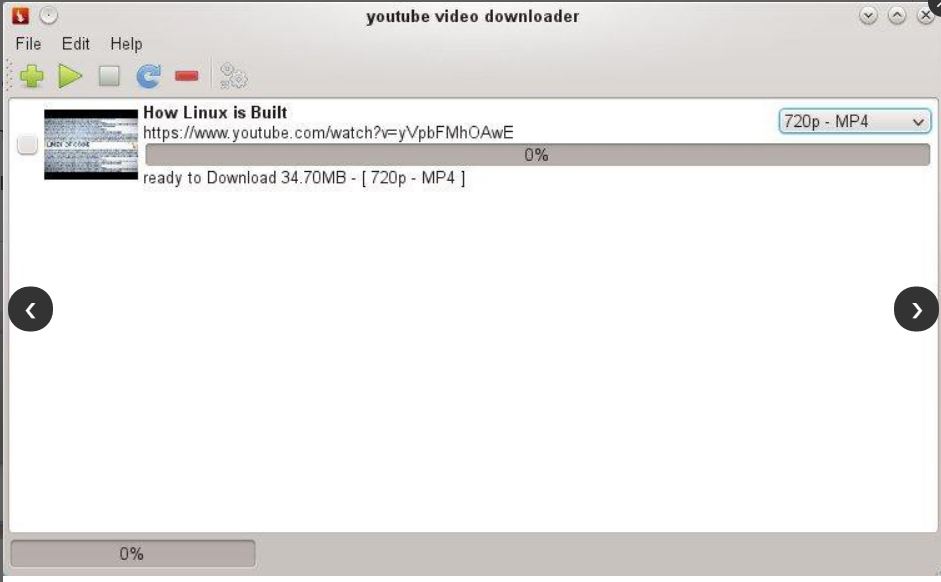
This is a small and light weight downloader with a graphical user interface. It has a portable version which doesn’t need any installation to use. We can select video quality of our choice. We can download all user videos concurrently.
It also supports HTTP proxy. This application for Linux is free and open source. It is licensed under GPLv3.
Persepolis-YouTube Downloader:
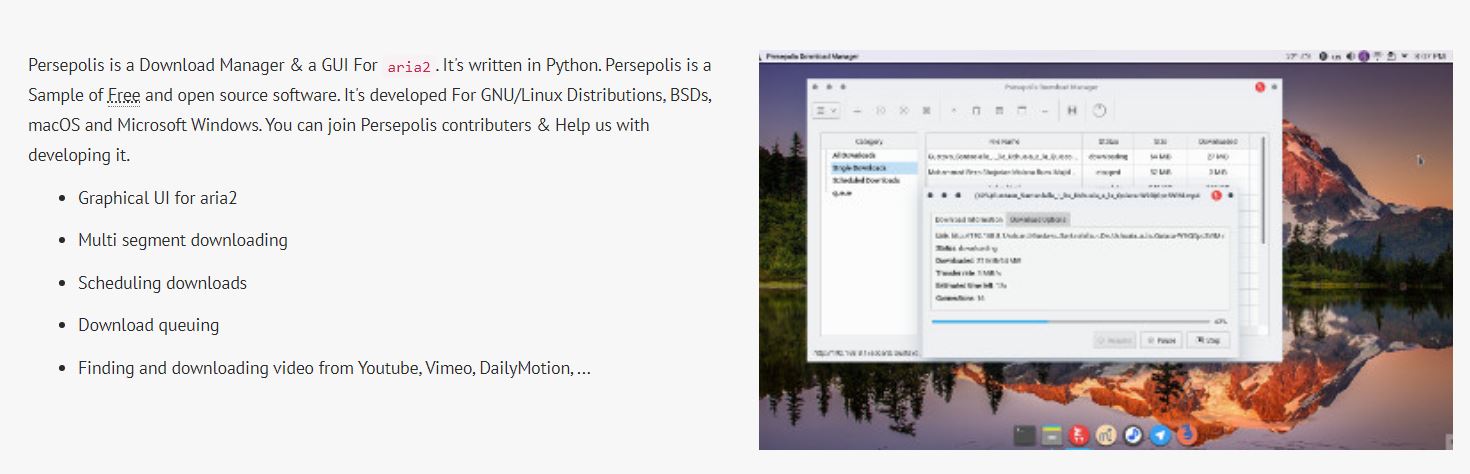
Persepolis is also a free and open-source application. It is written in Python and designed for Linux. This is basically a GUI for aria2 protocol.
It supports Multi-segment downloading. We can schedule downloads in this software. It also supports download queuing. It is good small tool for download videos from YouTube.
uGet:
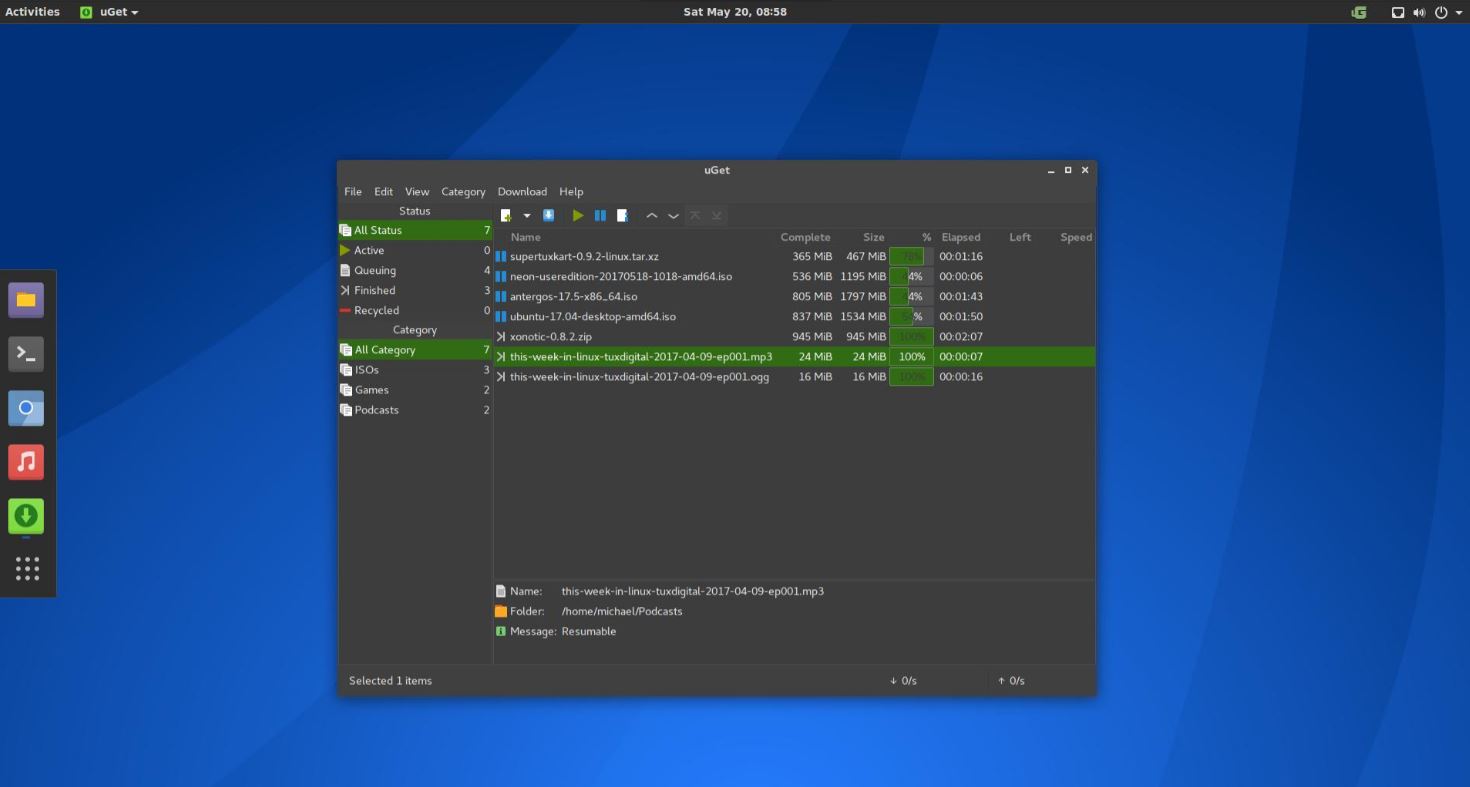
This is a top YouTube Downloader for Linux. It is a full of features download manager for Linux OS. The download manager comes with so many exciting tools that a good downloader should have.
This app has capability to resume any paused or stopped downloading. If we want to start some of the downloads automatically, we just need to make a queue of those downloads and start the queue. Then you can go to your work, this app will download all the queued downloads one by one.
System of this software monitors and catches all the URLs that copied on the clipboard. We can copy several URLs and click ‘New Clipboard batch’ option inside app system tray icon. It also has scheduler feature that allows us to schedule all of our downloads at any time to start.
This app also has multiple mirrors feature which allows us to download a single file from any different server while getting them together after completion. It has support for multiple protocols to download videos. It also offers browser integration which makes the downloading a very easy task.
This app is designed in a way so that it automatically adjusts its display based on the color scheme and icons of the operating system it is installed on. It works with Light, Dark, and Hybrid themes quickly thanks to its adjustment mechanism.
Conclusion:
Linux has complex procedures of download as it has command line user interface mostly. This article has some very useful downloader apps which can help to download videos from YouTube especially for new users. Each of the software is tested and its features are observed carefully to give you a proper and brief review. We can definitely say that you will appreciate our efforts after using these excellent YouTube downloaders for Linux. Also check top YouTube Video Downloader Apps for MAC.



