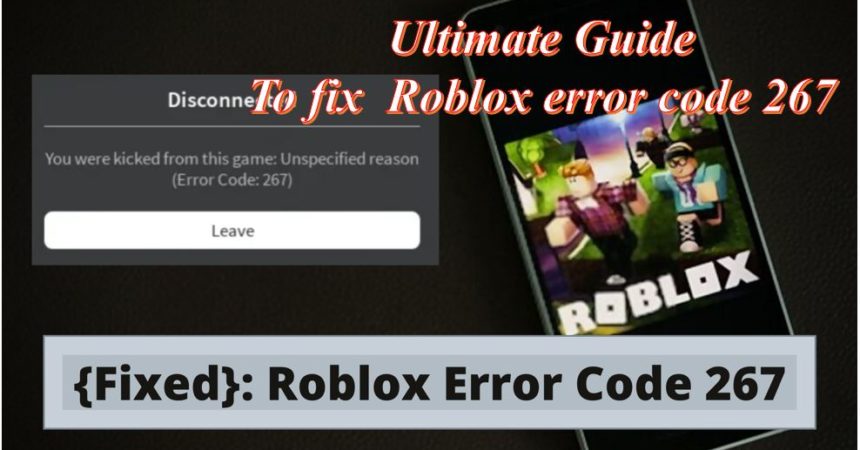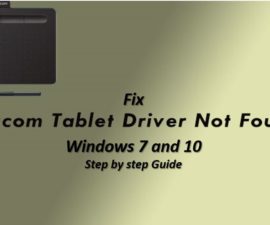Do you face Roblox error code 267, disconnected while playing a game on your system? When playing Roblox, do you see a message such as “You were kicked out of the game with an error code of 267 Roblox”? If you see any messages on this screen, don’t panic. There are simple solutions for such errors. In this article, we will show you 7 tips on how to fix Roblox error code 267.

Also Check:
What does Roblox Error Code 267 mean?
You may have encountered error code 267 while playing Roblox, but do you know what the error code 267 is in Roblox?
This is an error caused by the script developer’s abuse of management commands during the game, which eventually caused the player to be kicked out of the game.
Well, you can’t blame Roblox for these errors. The main reason for the Roblox vulnerability is related to the illegal insertion of scripts by game developers. However, Roblox 267 errors can have multiple causes.
Situations when you see error 267 in Roblox game.
As mentioned above, there may be many reasons why Roblox kicked you out of the game due to Roblox errors. Whenever the game detects something suspicious, it will cause such an error. The error is at the source of the problem.
Some common situations from error 267 Roblox happen during the game.
- The game server has been shut down and resulted in error code 267.
- If your internet connection or Wi-Fi is experiencing problems resulting in low bandwidth, this may be caused by a firewall issue.
- A slow internet connection can cause delays when loading maps into Roblox, resulting in error code 267.
- If the game data is empty, the game will fail to load on the system and cause an error.
How Do You Fix Error Code 267 On Roblox?
If you see Roblox error 267 on the screen while playing a game, don’t get discouraged. No matter what system you are using, here are 7 tips to help you fix the error code immediately.
-
Make Chrome the Default Browser When You Open Roblox.
Roblox is an advanced game that requires a modern browser to run. If you have a browser later, an error will occur. Google Chrome is recognized worldwide as the most reliable browser for playing Roblox. Your default browser prevents Roblox from opening anywhere else.
-
Reset The Settings of Your Internet Browser.
Did you know that the easiest way to fix error code 267 is to reset your Internet browser settings? This method always works.
Steps to complete the work.
- Go to the search bar, type “Internet Options” and press “Enter”.
- Then choose the “Advanced” tab and then click “Reset”.
- In the next pop-up window, ask: “Are you sure you want to reset all Internet Explorer settings?” Click “Reset”.
- After that, close everything and restart the Roblox game to start again.
-
Check On Your Wifi Connection.
As mentioned above, due to the Wi-Fi connection, error codes may appear. If there is a WiFi error, restarting the browser will not help. How do you understand the reason for the failure? If an error message flashes on the screen, check the error message.
Does it show “Disabled”? In this case, you need to fix the WiFi error first. It is very important to have a stable internet connection when playing games.
There may also be situations where the game cannot recognize your Wi-Fi connection. This is another thing you should fix in the game or Wi-Fi settings.
The best way to avoid this situation is.
- Use a wired connection instead of a wireless connection during playback.
- Open your browsing history and clear the entire cache before starting the game.
-
Check The Security Settings of The Browser.
Check, does the security setting of your browser allow Roblox games to run? It is very important to check the security settings of your browser. Without proper permission, you will most likely receive a message such as “The local area network is not working properly in Minecraft.”
-
Ad-Blockers Need To Be Disabled.
If you haven’t turned off the ad blocker in your browser, now is the time to turn it off. Ad blockers will slow down the loading speed of the game and prevent the game from starting properly. The simplest solution is to add an extension to the Google Chrome browser to remove any unwanted elements of advertise. If you do, you may also need to delete and reinstall the defective driver, otherwise other problems may occur.
-
Fix Internet Errors With VPN.
If your connection is bad, it will definitely affect your Roblox game and kick you out of the game. The best way to solve Internet problems is to use VPN. If you can get a good VPN service, you will definitely get one. Also, use a high-speed Internet connection to avoid delays in downloading games and say goodbye to error 267.
You can use Express VPN for this purpose. It is very effective in working.
-
Bypass The Roblox 267 Error Code And Uninstall
This may be the last resort to fix Roblox error codes. If you have tried all the above 6 steps and still cannot restart the game, then it’s time to check Roblox error code 267 to bypass cheating.
If browser repaired, firewall check, and connection repair ed do not work, you should let Roblox do the work. Roblox is good at fixing bugs when you can get game updates. So, why not try to uninstall and reinstall the game? Get updates? Also, this method of solving problems can be time-consuming, but it is always effective. So, we suggest you use it as a last resort.
Conclusion
So, Roblox error code 267 can appear at any time during the game. There may be multiple reasons for this error. Don’t let this discourage you. The error code does not mean that there is a problem with the game. These instructions will help you fix the error immediately. Try to understand the reason for the failure. Knowing the cause can eliminate the chance of wrong attempts to troubleshoot and save you time in trial and error correcting problems.
So, these are some methods to fix Error Code 267 On Roblox. Hope you will find most suitable solution for your problem. Also, don’t forget to share this with others.