Facebook is considered to be the next big platform for videos after YouTube. We cannot download videos directly from Facebook for offline use. There are many downloaders available to download videos from Facebook with their unique features. We can download videos so there will be no interruption while playing. We have selected some top Facebook video downloaders for Android in this article.
Video Downloader for Facebook – FB Video Download:
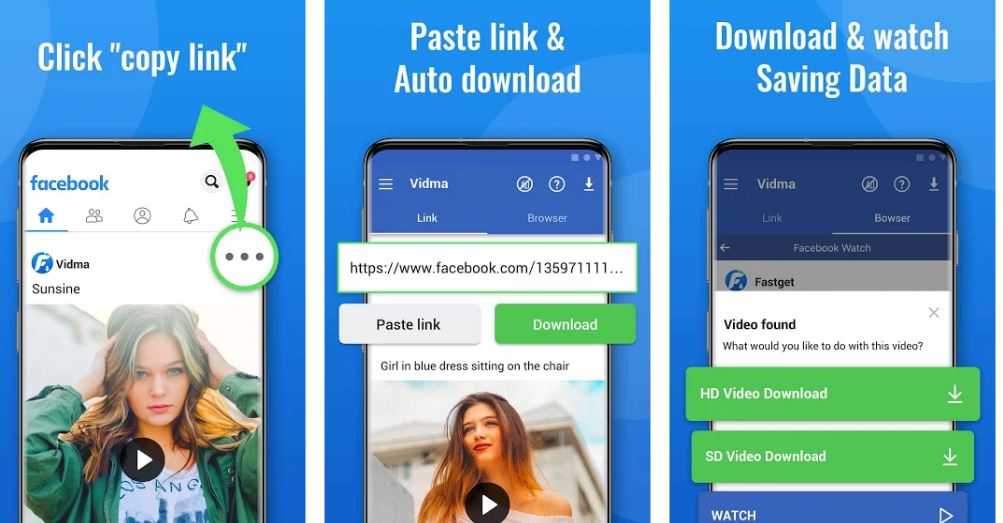
This video downloader for Facebook is a very easy to use application with stylish interface. It is a free application that lets us download a shared video in simple steps. We don’t need to copy the link of a video and paste it into the downloader.
The app contains an easy to navigate screen. It has a Facebook tab and a downloads tab. After launch the application we can login to Facebook. We can locate and play the video using the built-in player then click the Download button on the pop-up window. Our video will download in the background and we will be notified of the download status when the download completes. It also has auto resume facility in case of a network problem.
Our downloaded videos, including the videos that are we currently downloading, will be displayed in the Downloads window. It has support for HD videos and we can download multiple videos as well. Options like Copy Link, Rename, Play, Repost, Share or Delete are available in the downloads tab. We can also pause and resume downloads from that option.
Video Downloader for Facebook:
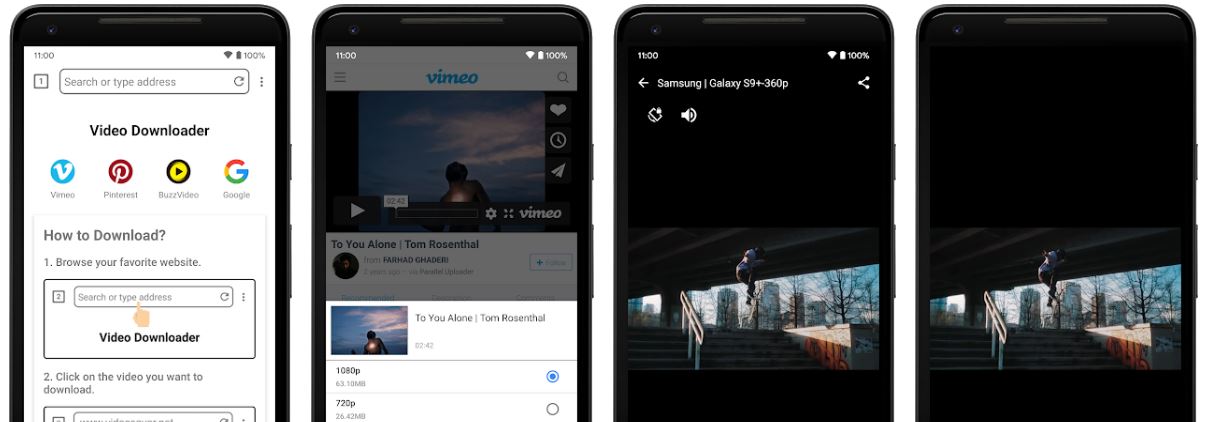
This video downloader for Facebook is very fast and very simple. It is also free of cost app. Its simple interface gives options to download the video through URL or we can use the built-in browser.
To download videos quickly, we have to find the video and copy the link. Now open Facebook Downloader, paste the URL and download the video. Otherwise, we have to click the Facebook button to go to the built-in browser and log onto Facebook. Then we have to find and play our selected video and click the Download button.
We can download HD and MP4 videos. We can also download multiple videos in this application. This app also provides the option to Pause and Resume or delete during the download. We can view our downloaded videos from the application’s player. We can share the videos directly from the app.
FastVid-Top Facebook Video Downloaders for Android:
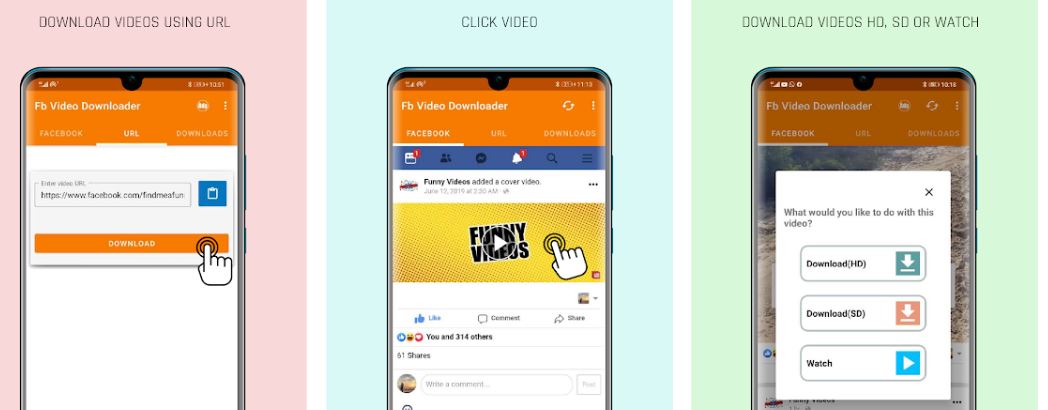
This app enables us to search and download Facebook videos in three different ways. We can access Facebook by clicking the Browse Facebook button. Also, we can download and save videos by logging into our Facebook account. In this app, we can use the video URL or we can share the video with the downloader while staying on Facebook.
We can also use the built-in browser to search and save the videos. We can use URLs to save videos. This app is very straightforward to use.
HD Video Download for Facebook:
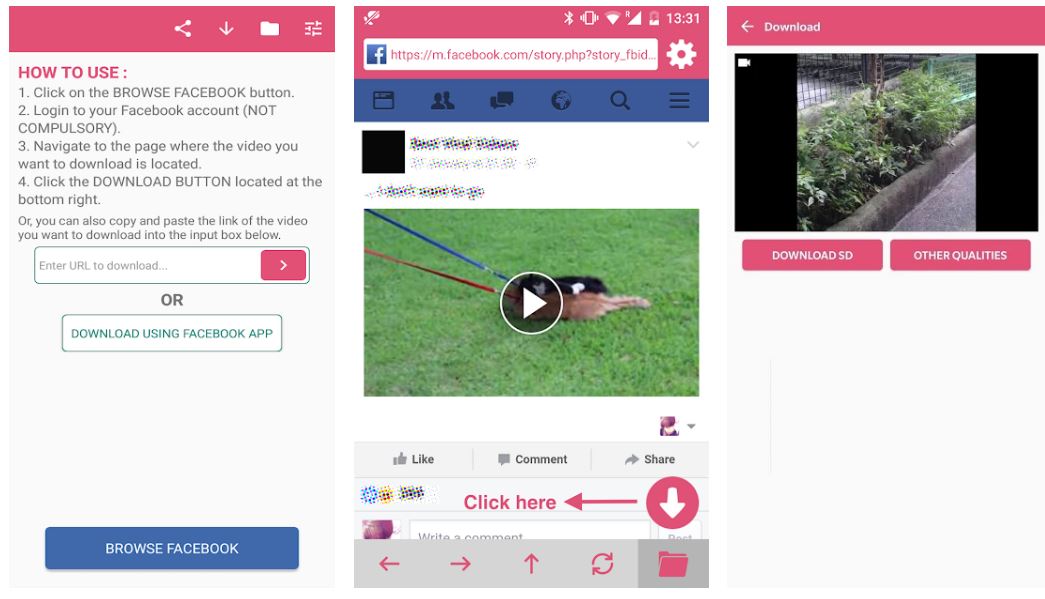
This Facebook video downloader for android has all the unique tools that are required to enjoy HD video downloading, viewing and sharing. We can download HD videos by using this app. Also, we can save videos directly to SD card. We can share videos through Bluetooth, Whatsapp, Instagram etc.
Its main screen shows how to use instructions. Its main screen also has a browse Facebook button, URL copy and paste option and a Download using Facebook App option. It’s not necessary to login in to Facebook, we simply just need to find and select the video then click the download option. A pop-up window provides options for SD or HD. This app also provides the options for storage locations and default player viewing of media files.
Video Downloader for Facebook:
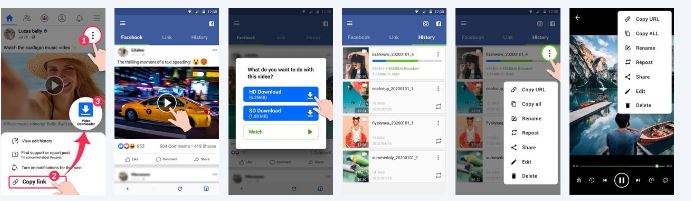
It is a very lightweight and easy to use Facebook video downloader for android. This app provides appropriate multi-video downloading so that we can easily download shared videos from our news feed, groups, pages and many others.
This app enables us to download videos from Facebook, as well as IGTV videos very easily to view offline or to share with family and friends. We just need to login and play the video to download it. We can access all our downloaded videos through main interface. Other options like copy URL, share and edit etc. are also there. Overall, it is a nice and simple video downloader.
Get Them All-Top Facebook video Downloaders:
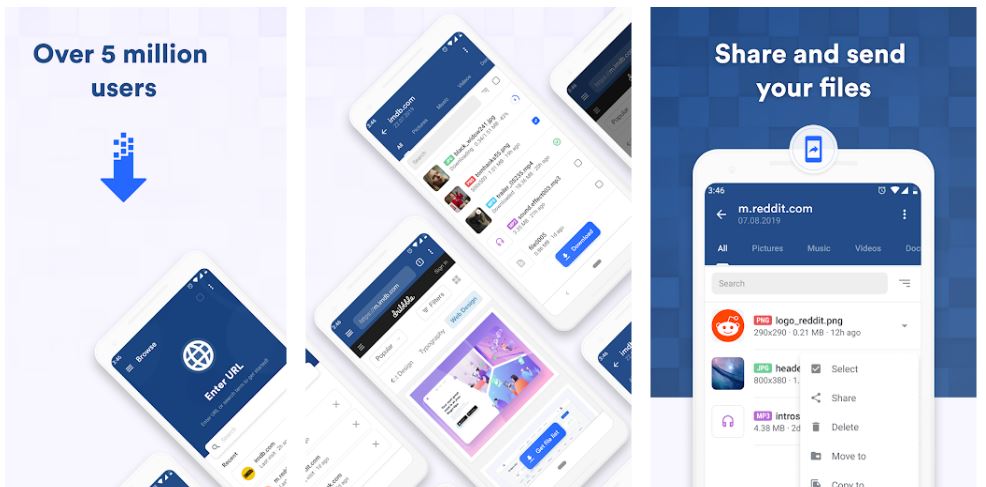
This is another great app that makes space on our list. This app divides the file into different parts to speedup downloads. We can download almost any type and format of video. It also provides pause and resume options and we can continue the download if a video is broken or our internet is lost.
It gives different video download methods like we can download directly by the browsing Facebook. We can also copy and paste the download links into the app. This app has a special web page blocking tool that will never allow to download a page so that it will only download our videos instead of pages. Overall, this is a free, best, and secure Facebook video downloader for Android.
All Video Downloader-Facebook Video Downloaders:
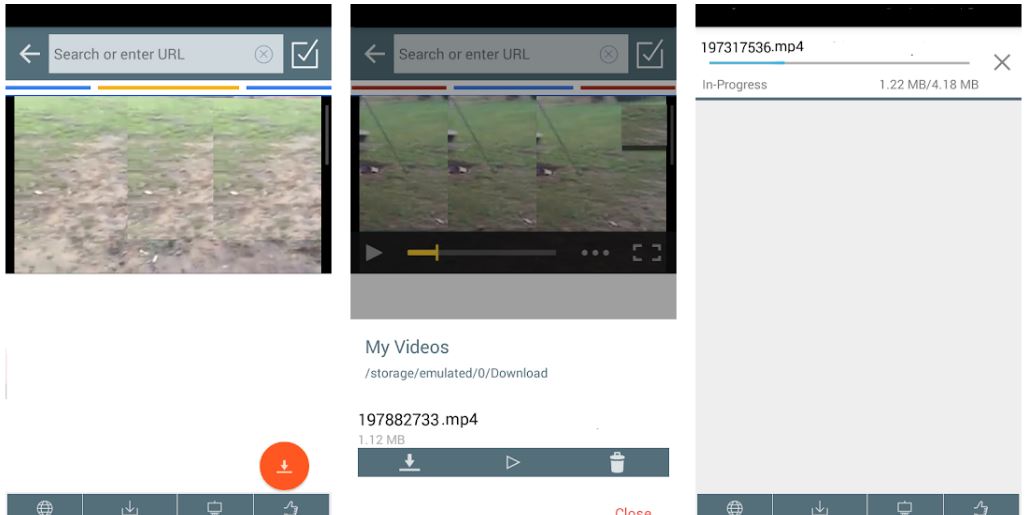
This is another very useful downloader. It gives us the facility to download videos from all trustworthy sites, especially from Facebook. The app has its particular integrated browser to download videos. We can also paste the URL of the video that we need to download. It can automatically detect video in the existing tab and show the download option.
This app can detect almost all famous and other video formats like MP4, MPEV and many others. Once we click the download, it will give the option to select the download quality and even we can see its preview. We can use pause and resume options too if there is a need of it. It will notify us once the download is complete.
Conclusion:
We have provided you the list of some top Facebook video downloaders for android. We are sure that this article will help you a lot for choosing the best app. Also check Top Facebook Video Downloaders for PC and MAC.




You must be logged in to post a comment.