YouTube is certainly one of the best places to enjoy music, thereby it’s a source for human joy. Fans regularly visit YouTube for famous music videos that can always be found and saved from it for offline use. Here we have focused mainly on desktop software, as these programs have several diverse advantages like they are faster at converting and downloading than browser tools; they do not need any registration and there is no risk to receive spam. They often allow you to get the audio from multiple YouTube videos. In this article we will look at top 6 YouTube to MP3 converters for PC and give you a quick review of the really workable and sparkling tools that you can use for free.
FREE YOUTUBE TO MP3 CONVERTERS FOR PC:
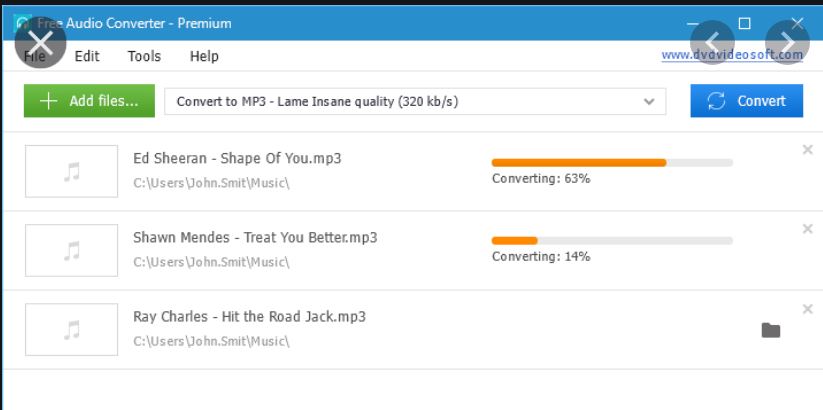
It is also one of the top YouTube to mp3 video converters for PC. This Converter is a delightfully easy to rip the audio from YouTube videos and save it to your PC in audio format. It works well on Windows platforms. You will only need some clicks to get started with this converter.
In addition, the app has many useful options like to skip downloading if the file already exists, save video thumbnails, it makes your computer shut down once a download is complete, download via a proxy, paste URLs from the clipboard automatically, etc.
This app is Very simple to use and it has a well-designed interface alongwith many useful options like power off, proxy, output names etc.
FREEMAKE YOUTUBE DOWNLOADER:
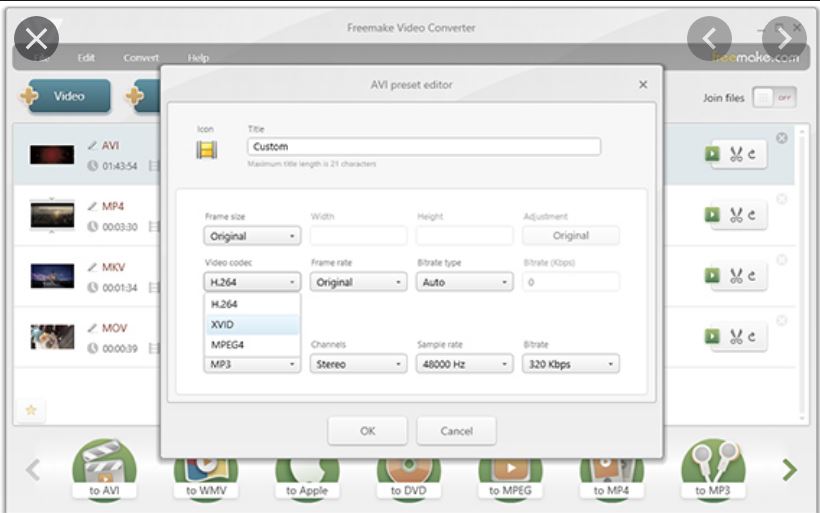
This app as the most stylish all-in-one YouTube music software, it allows us to search tracks, convert them to MP3, share favorite tracks via Facebook or Twitter and listen to all our music in one place.
The best part about it is that there is no need to open your web browser and copy the YouTube link, because you may simply type the name of the artist or song in the search bar and all possible results are revealed in the main window. Plus, you can use popular hashtags (#top100, #rock, #pop, etc.).
This app is Free and contain no ads. It has integrated YouTube search and it can download entire YouTube playlists.
FREE VIDEO DOWNLOADER FOR YOUTUBE:
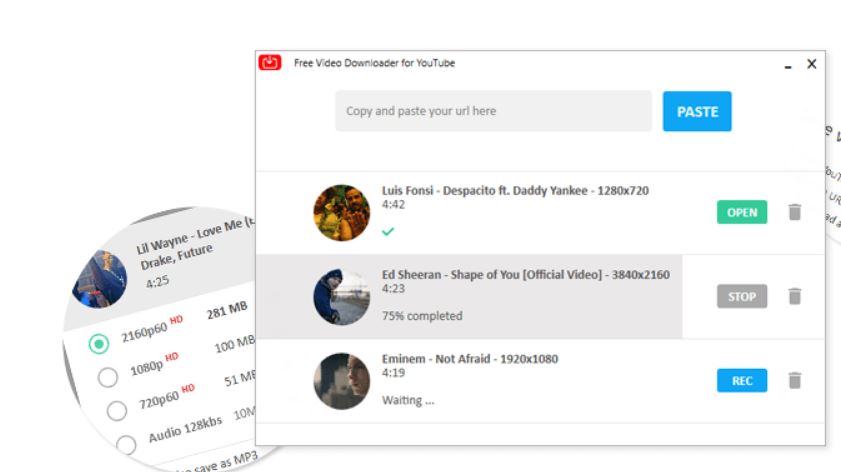
It is another great app for download video and audio from YouTube. This app for YouTube lets you save video as MP4 and WEBM, and audio as MP3 and M4A. This software enables you to download both video and MP3 audio files at the same time. In that way you can choose to save only video or save video and MP3 audio files.
This Downloader for YouTube comes with no ads or unwanted further applications – just a clear, simple and well-designed tool that will get the music we want with the minimum of bother. It gives the capability to queue up three links for downloading.
The beauty of this Downloader for YouTube is that there is nothing extra and confusing as it focuses on a one task and ensures it really well. It is absolutely free and no ads or bundled software.
App is always up-to-date and is getting new features on a regular basis.
4K VIDEO DOWNLOADER-YouTube to Mp3 Converter:

It is one of the top YouTube to mp3 converters for PC. This Downloader app is very powerful and highly customizable. It is easy to use and can also be used for extracting MP3 audio from YouTube.
For basic audio downloading, simply paste any YouTube URL, select the option to just keep the audio, choose an output format, quality, location and click the ‘Extract’ button. There’s also a great choice of formats for both video and audio which includes MP4, MKV, 3GP, MP3, M4A, and OGG which is quite fascinating.
This Downloader can also convert entire playlists up to 24 videos. To unlock the capability to convert more, we will need to get a License which will cost €12 for a lifetime license up to three PCs.
Plus, it can download video and audio from YouTube, Vimeo, TikTok, Flickr, Facebook, SoundCloud, Instagram, DailyMotion, Likee and Tumblr. We can also activate the “Smart Mode” and apply desirable settings to all further downloads to get videos and songs to be download easier and faster.
Its Free version is quite functional with countless choice of output quality settings. It supports downloading from multiple websites and downloads entire YouTube playlists. It also supports working through proxy. Overall, it is a great app in this category.
aTUBE CATCHER-Top YouTube to mp3 converter:
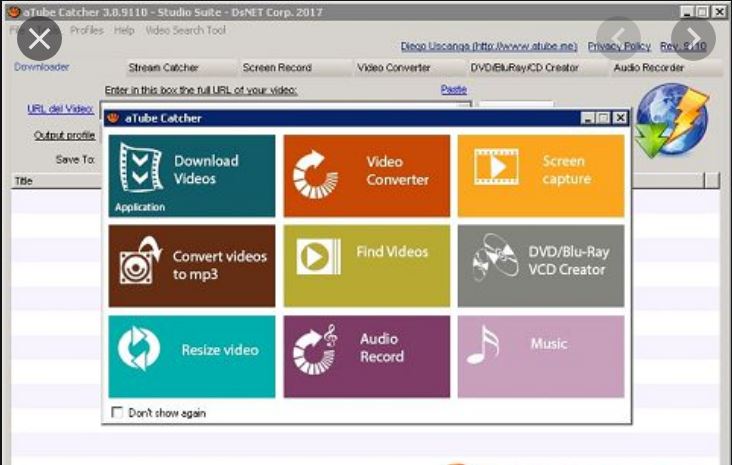
This is another amazing and useful tool which lets us download audio from YouTube. We can download in a format of our choice: MP3, FLAC, OGG, WMA or WAV. There are three preset resolutions for MP3 format, so we can choose the right balance of file size and reliability.
In stuff of output settings, it is possible to change the default saving location, number of active downloads, enable turbo mode as well as to power off the computer when task is complete.
It provides its varied features at the disposal of both beginners and experts. Moreover, is100% free with many export formats. It Supports a wide number of websites in addition to YouTube and has multiple functions not just YouTube download.
However, aTube Catcher is absolutely among the best available free converters.
VIDEOPROC-Top YouTube to mp3 Converters:
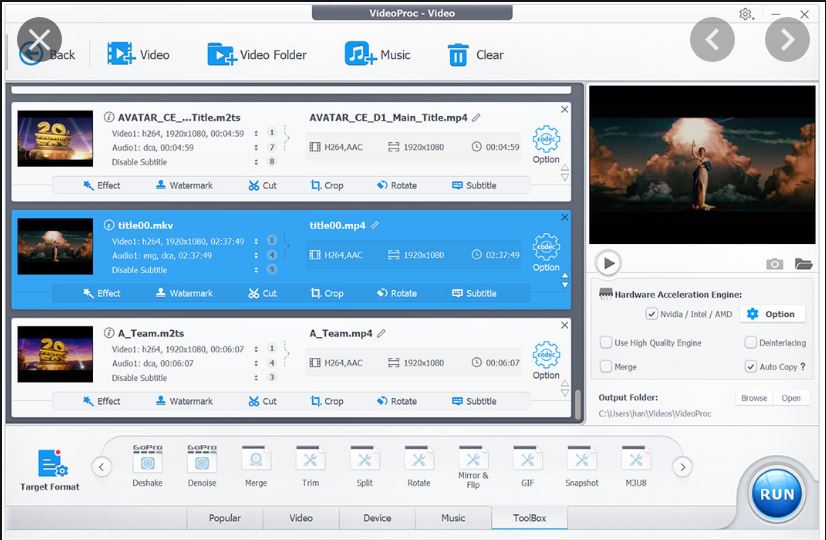
This software is an all-in-one tool which includes 4 main features like video editor, DVD conversion & backup, screen recorder and video downloader along with mp3.
It is able to download video from a plenty of video sites, such as YouTube, Instagram, SoundCloud, Vimeo, Facebook, Dailymotion etc. Free version of this software downloader is fully functional. It is quality-oriented high speed media converter.
It surrounds 370 input codecs and 420+ output formats, the flawless 4K-capable video converter. Plus, it answers all simple and complicated transcoding needs, e.g. H264 to H265 (HEVC), MKV to iPhone/MP4, AVI to YouTube, 3D to 2D and mp3 too.
It does all the tasks astonishingly quick because to its support for all types of hardware acceleration. It does not require that you invest in a powerful PC. We don’t need to spend hours to learning how to use the software.
Conclusion:
So, don’t need to search anywhere else for a good YouTube to mp3 converter for PC. These are the best apps. Install one of them and have fun. Also check top YouTube to mp3 converters for Linux here.




You must be logged in to post a comment.