Voice changer programs are very entertaining. We can’t deny that we have not pictured how it would like to be sound different and each person has their different reasons. Some people wish to play pranks on friends or to complete strangers. Some believe in online privacy and defending their identity at all costs. There are many applications like that but here Free Promedia select some top Voice Changer Apps for PC users:
Voxal Voice Changer:
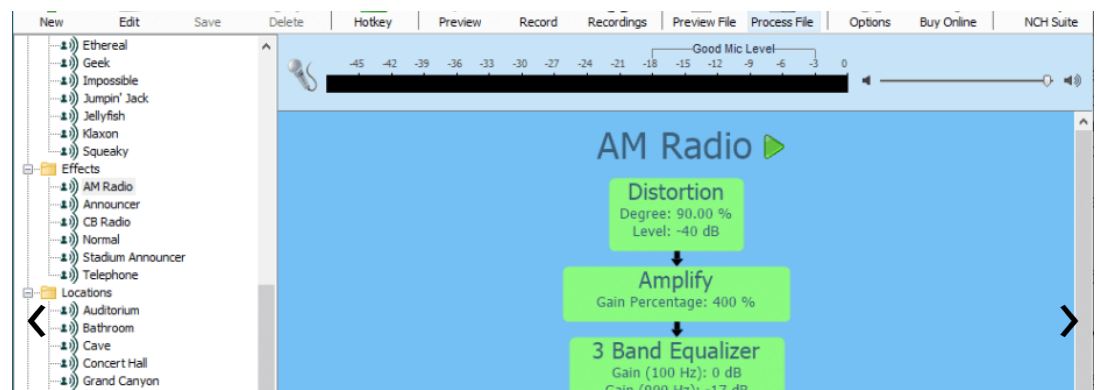
This Voice Changer is the first one in our list. This software is one of the best because it’s also free of cost. One of the best features of this app is its user interface which is very easy to understand and it makes using the program a breeze. The time saved in this regard can be used to directly get into voice editing and making ourselves sound like someone else.
We can transform our voice in real-time. It is great for when we cannot use a recording such as a live phone call for instance. It allows us to change recorded messages. We can also use text to speech option given in this software. It has rich library of voices available from alien to human. It also has classic pitch change options if we only need a slight adjustment in the voice. We can assign hot keys in it to save our time. We can also change our voice from male to female and vice versa. This app will never disappoint once you use it.
AV Voice Changer Software Diamond:
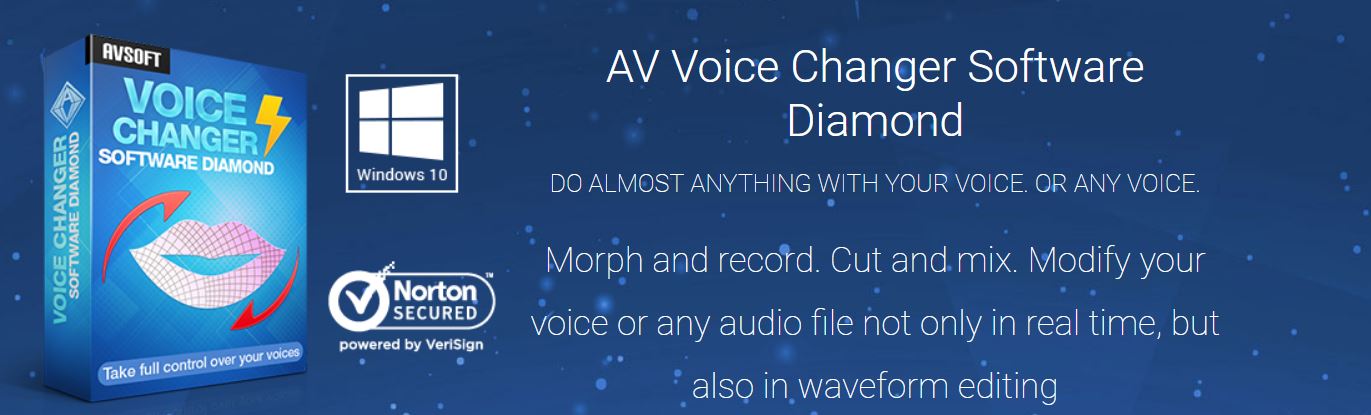
AV Voice Changer Software Diamond is also a very famous and easy-to-use program. It shows all the basic tools that we need to work with on the main menu. Using these tools, we will not have any difficulty in changing voice settings while talking in real-time.
We can use these effects not only to change our voice but they also work very well on audiobooks and audio messages. If we need more effects, we can download them from the add-on store option.
In order to install or use them, we can also find a bunch of lessons on YouTube. This is a useful app for audio projects especially when it comes to recording and changing voice. We can even record voice directly with already an effect on it. We can change every characteristic of our voice. Our voice will sound like higher, deeper, younger, older, more feminine, more masculine, or changed in any way we like.
It displays adjustment settings on screen. We can record and export to mono files without bugs. It has pause button enabled so we can take breaks. In new version many little bugs are fixed so we can have the best experience with this voice changer app for PC.
Also check: Best CB Radio Apps for Android | Walkie Talkie Apps.
MorphVOX-Voice Changer Apps:

This voice changer app for pc follows a very basic principle, especially that a person will normally have one of three voice tones like man, woman, or kid.
Based on this little principle, this voice changing app provides that basic experience. It provides the main voice changing options to anyone who is looking to trick or mislead someone into thinking that he has a different gender or a different age.
This software can be used during live conversations. This feature makes it a great option for when we need to have a different voice for a certain phone call. We can use this option even when chatting online with people.
This Voice Changer app for PC is very good for fun or entertainment purposes rather than serious or sensitive calls. But the app will do its job anyway and change the user’s voice as per their settings.
Also Check:
- Top Stud Finder Apps For Android And iOS | Top Metal Detector Apps.
- Top Virtual Girlfriend Apps For Android And iOS.
Clownfish Voice Changer:

This is also a very good voice changing software for PC. It is a simple, straightforward and easy to use voice changer app especially for beginners.
It is installed on system level so every app that uses microphone is connected with this. This app can work with Skype, Ventrilo, Steam, Mumble, Discord, Hangouts, Viber etc. It has amazingly simple user interface. This app has supports for over 10 different audio effects that we can use. It also works as a music and sound player and it can play over on our microphone. Also, it can do text to Speech. It includes VST plugin support which makes it superior in this category. Overall, it is a nice lightweight voice changer app for the pc users.
Fake Voice-Top Voice Changer Apps:
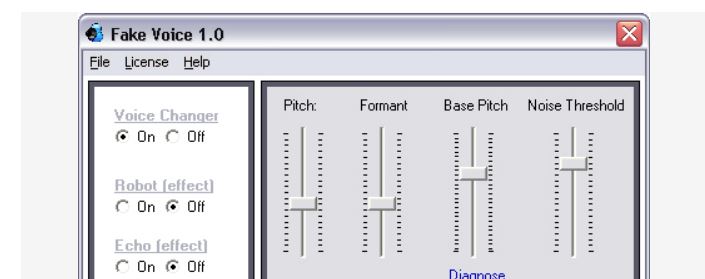
This is also one of the tp voice changer apps for pc. This voice changing app is here for those users who like their voice changer tools as simple as possible. When it comes to simplicity, this app surely has the best interface if we compare with other apps. It can be really useful for a situation where timing and speed are very important as the software jumps right into its features.
It has nice and simple voice changing sliders-based mechanics. We will be able to hear the changes that take effect in real-time. It has many selections of voices that ranging from a little kid to a very old person and everything in between including cartoonish voices and others.
We can combine several sliders in this app. If we are dedicated to come up with a unique voice then we can really have fun with this software and can completely take friends and family by surprise. It definitely makes changing your voice easy as it offers many diverse options on the matter.
Final Thoughts:
In this article we have find the most famous and effective voice changer apps for pc that you can get. Whether you are not comfortable with how your voice like in real life or you want to become someone else in a call. You maybe just want to know how you might have sounded like if your voice was just a bit deeper or lighter. So, these are some great software for that purpose which are mentioned in this article.
You can use these applications and you can do more experiments to find out more about these tools and voices. We hope that you will definitely appreciate our efforts. Also check top voice changer apps for Android here.



