It is very useful to download videos if we know we that we are going offline for a long period of time. There can be other reasons to save the videos for offline use. Plus, we can watch offline videos without any interruption. There are so many different applications available for this. Today, in this article, FreePro Media will show you the top video downloaders for Linux operating system.
Xtreme Download Manager (XDM):
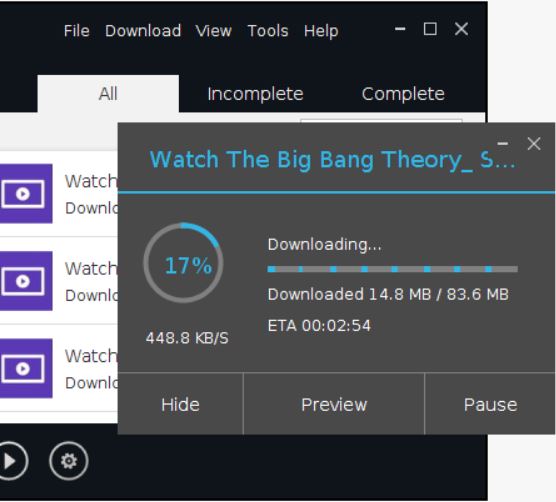
This video downloader for Linux is available from Sourceforge and Github. This app is free of cost and have versions for other OS too. This downloader the capability of Download accelerator plus and one of the best video downloaders for Linux that we can find. It can download at the speed of 5 times faster than others. This app also can retry broken links and can resume interrupted downloads.
This app is very good to download from all the famous websites like YouTube, Google etc. We can integrate this app to all famous web browsers. After integration it will automatically detect a video that we are playing and gives the download option for us. It also has a files converter. We can even select file format for conversion during the download.
It has an integrated virus check which makes it more convenient video downloader. We can queue downloads and change the settings that the downloader shuts down the system when all tasks are finished. That means we can safely leave the downloads running unattended overnight while we are asleep.
uGet-Top Video Downloaders for Linux:
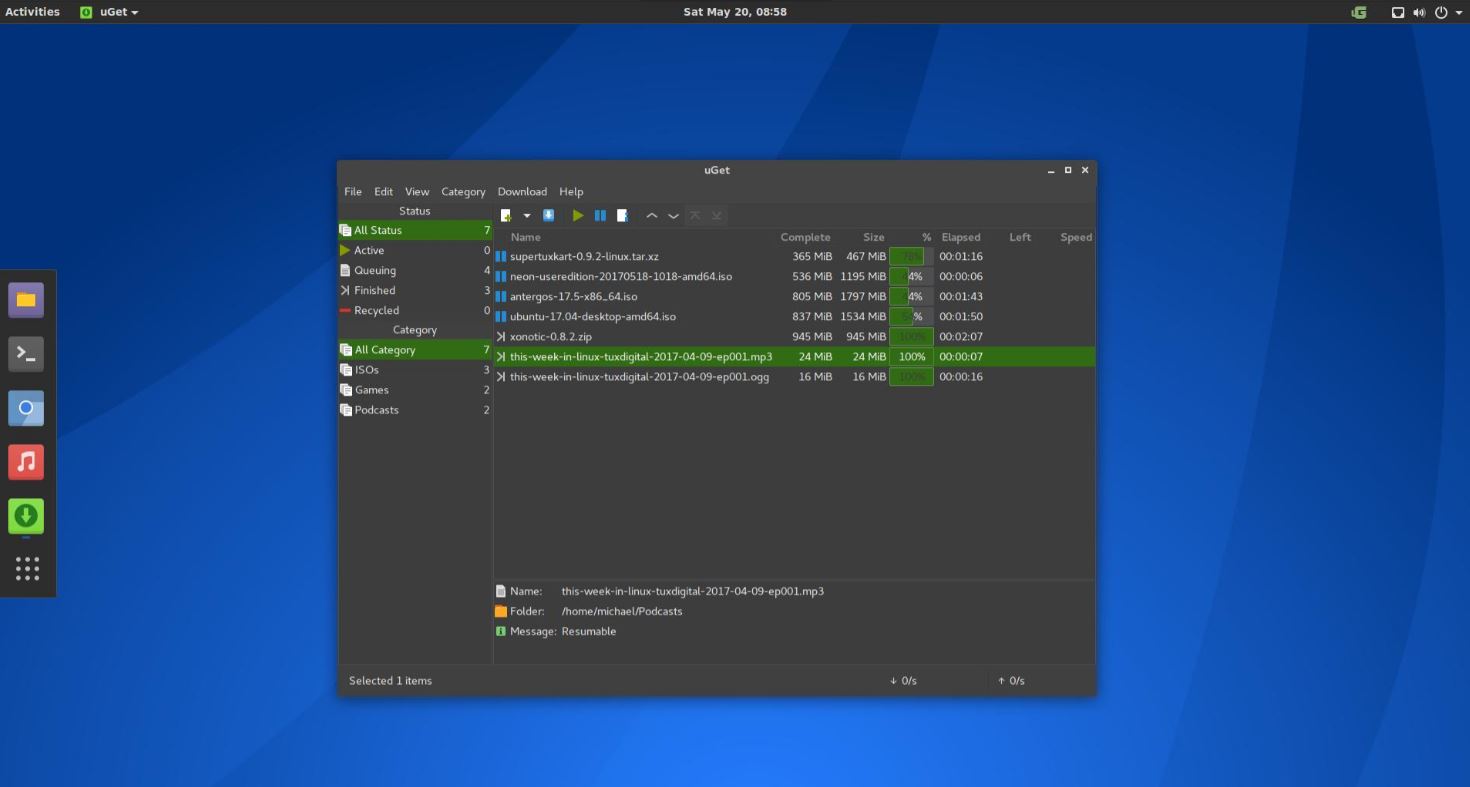
This video downloader is also free and it works on many OS as well as on Linux. This is an open-source program which means that we can download the source code and can make a change if we want.
The user interface of this app allows us to add new downloads while others are still processing. We can schedule a queue so that we don’t need to start new download every time for next video. This app has the facility to resume broken links. We can also pause the downloads to give downloads lower down in the list a chance to complete. Downloads from FTP servers that require authentication can still be processed in this app. In these cases, the app will prompt us for the required username and password.
We can set the downloader to automatically start if we copy a URL that has a recognized video file format. The downloader can keep running in the background and asks us if we want to get a copy of a file if we put the name in our area of Clipboard. We can even specify that videos of a given type should download as soon as they are detected by this software in our browser. This app also has a plugin for Mozilla Firefox.
It has a multi-threaded architecture which helps us to speed up downloads. This is the same method that is used by the Download Accelerator Plus. This app can divide files into 16 segments. As a free tool, this app has many outstanding features that will amaze us.
SteadyFlow-Top Video Downloaders:
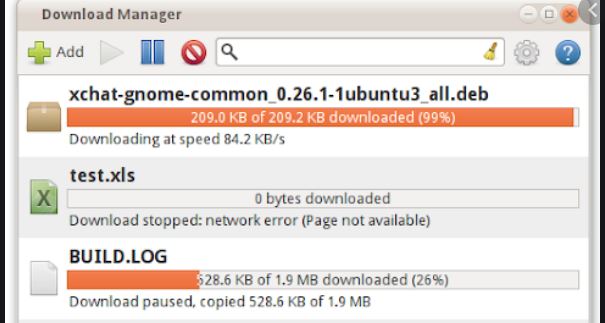
This is a very simple and straightforward downloader. It is written precisely for the Linux GNOME environment. It also has a browser extension version available for Google Chrome. The source code of this app is also available to download so we can change it according to our choice. We can also check the privacy and security from the source code.
The aim of this app is to offer a fast and effective download service using least CPU and memory. This app also uses a multi-threaded architecture. We can also pause and resume every single download. The user interface includes a queue and we can prioritize every download by setting bandwidth limits on less important files.
This app will use less of our computer’s resources so we can get on with other tasks while our downloads progress.
FlareGet-Top Video Downloaders:

This is a paid video downloader for Linux. It also has a free version. This downloader has some very useful features to get the downloads at higher speed.
This app also divides the files and downloads into the segments. We can limit the bandwidth of the downloads to make the internet service available for other activities. Its interface also has queuing and scheduling options. If there is a problem in the link the app will automatically keep retrying. We can also resume and pause downloads if there is a network problem.
It also runs a background system which monitors the online videos that we play and gives the download option automatically. This facility is available for all the browsers. This software also checks the Clipboard so we don’t need to paste the URL of the video.
Persepolis:
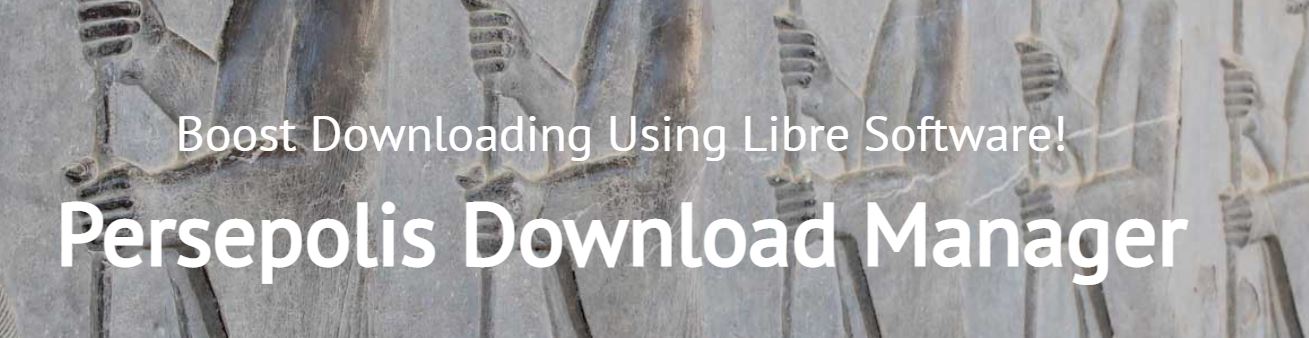
This is a free and open-source video downloader for Linux, Unix and other OS. We can open multiple windows for the downloads in this app. The main window is a scheduler that allows us to catch several files for download. All the videos will be downloaded one by one. We can also see the download progress of the videos.
This app also has multi thread architecture. It speeds up downloads by copying the segments of files concurrently. It also contains a background process to monitor the videos playing in the browser to give automatic download option.
MultiGet:
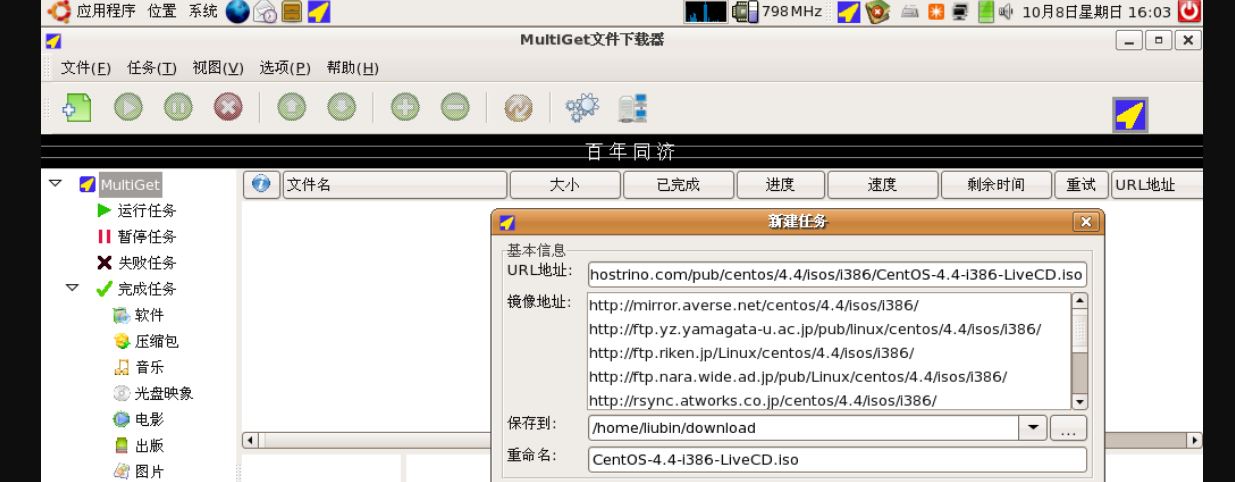
This app is also free of cost with open-source code available. We can use this app through graphical user interface which has a progress meter included. The upper section of the interface displays a queue of scheduled downloading. In this app, current download file gets split up for concurrent download of segments.
The new version of this software operates like a torrent app. It is able to get the segments of the same file from various sources. Those segments will be downloaded concurrently and collected into one file. Its system allows us to pause and resume every single download. It can also load URLs directly from the Clipboard area.
Conclusion:
These video downloaders for Linux mentioned in this article has most of the features that you can find in a good video downloader. We hope that these downloaders will fulfil your requirements. Also check Free Pro Media’s Top Video Downloaders for MAC and iOS.



