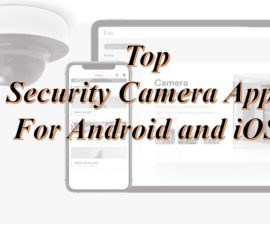It is not enough to turn a smartphone into a DVR. Also, it is not enough to place the camera and install the device on a stand. But using a special program is another matter. The developers who have created a lot of add-ons are also making DVRs out of mobile phones. Free Pro media have identified best suitable in-car dash cam apps for Android. So, having considered their main features, as well as their drawbacks. Read on to test your mobile phone as a car dvr and find out how it works.
AutoGuard Dash Cam

AutoGuard in-car Dash Cam apps for android is a popular dash cam apps for Android with some very useful features to help you capture high quality video while driving.
By the way, do you want to know what this program is capable of? So, first of all, you can not only record high quality videos (480p, 720p, 1080p). But you can also adjust your exact position and speed of movement (GPS is second, save the video in the set). Also, remember the device and send it directly to Youtube.
Thirdly, this application can save over $300 on buying a DVR and, fourthly, multitasking and running in the background.
Key features of AutoGuard Dash Cam Blackbox:
- Choice of video format (3gp, avi, mpg, MPEG, mp4);
- Record video and save it after a certain period of time;
- Automatic video format;
- Sound recording;
- Select the maximum movie size.
- (Pro) Background Recording: Multitask with other applications (eg navigation)
- Uploading videos to YouTube with subtitles for location and time information
- Taking pictures automatically in various situations important situation
- Displaying video and map information.
- Automatically start video recording when connected to Bluetooth device (after Android 11, pop-up message will be displayed due to Android privacy restrictions).
- Record video of driving, speed, GPS and nearest address.
- Support for high resolution
- Track your route on Google 3D map.
Other Features
Also, AutoGuard dash cam apps for android records video of various lengths, accelerometers, latitude, longitude and speed. Recorded videos may be limited to save space on your phone. Moreover, when the space is full, the oldest videos are automatically deleted if they are not marked for keeping. This dash cam apps for android can be configured to start automatically with Bluetooth devices and run in the background.
However, you can adjust the video resolution, baud rate, throttle sensitivity and GPS update time. The Pro version (AutoGrard Pro Unlocker) has no ads, you can sync your Youtube.com videos and Multitask AutoGuard with other apps like Navigation or MP3.
AutoGuard Dash Cam Blackbox is an indispensable vehicle owner’s assistant that allows you to turn your Android smartphone or tablet into a portable video recorder.
AutoBoy Dash Cam
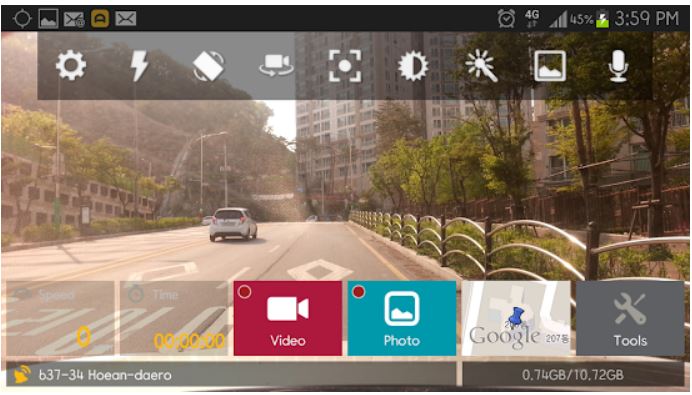
The AutoBoy Dash Cam app is another great application. It can work vertically, switch to the front camera, take pictures and display your location on a map. There are just so many settings in the app. There is a reaction to the accelerometer and advanced automation of starting and stopping videos.
Also, with background recording, you can simply leave a small window with the camera image on the screen by moving it to a convenient location on the screen. In addition, the dash cam app has very few hardware requirements. If desired, the video can be exported to your Youtube id. Another notable feature is that instead of recording a video, you can take a series of photos at a specific time interval, in addition, they will be processed and saved in groups.
Available video settings: recording time, file size, recording location, resolution, recording direction, storage path. Black boxes are essential these days. Have you ever hesitated to get a black box app for your phone because of the high price? So, now you can free download AutoBoy BlackBox on Android Market. From now on, AutoBoy dash cam apps will be your free personal mentor with all the features you can get from other paid apps.
AutoBoy BlackBox (DVR and Car DVR) Key Features
1) Key Features
- Continuous background recording (continues recording while battery is charging in the background
- Three full close-ups (full) screen, full recording, resolution files no files displayed or not create new files when recording in the foreground)
- Pause and background (the world’s first application with new technology resumes recording with the same background recording)
2) General functions
- Main theme support (Windows8 style, circular world style)
- Provides various screen modes (length, width, island length), reverse, reverse width)
- Supports 12 languages (Korean, English, Chinese, Japanese, Russian, German, Spanish, Dutch), Turkish, Italian, Vietnamese, Thai )
- You can select internal and external memory
- Easy background switching (you can easily switch to the background by touching the screen or dragging and into it on the main screen).
3) Features of camera
- You can Zoom
- Focus
- Flash
- Sound on/off
- Exposure set-up
- Grid line
- Effect set-up
- Scene mode selection
4) Recording function
- Automatically delete recording files and # 40; Automatically delete old and protect memory when you need it to write & # 41;
- Supports video and photo at the same time
- Snapshot
- Subtitles SRT (Event, Time, GPS, Address)
- Recording cycle setting
- Setting the highest capacity
- Video quality settings (Auto + Advanced user settings)
- Advanced custom settings video (resolution, encoder, frame rate, bit rate, sound quality)
5) Video management function
- Storing recording files (Stored files are not deleted automatically)
- Information about recording files (recording time, file size, recording location, resolution, recording direction), storage path)
- Sharing recording files (basic sharing) in-app and upload to YouTube)
- Offers full / select deletion.
- Provides 3-mode video player (video mode, video + card mode, card mode)
- Provides snapshot player (plays video file and snapshot file simultaneously)
6) snapshot control function
- Gallery snapshot.
- Provides folder for a snapshot for each recording file.
- It provides picture viewer.
- Provides link between picture and video player.
7) Advanced functions
- GPS sensor
- Intelligent shock sensor
- Auto start (car base, power connection, Bluetooth, GPS)
- Auto logout (car base, power off, Bluetooth, GPS)
- Direct phone connection gallery
- Home screen widgets (Start recording, Output recording, Video list, Settings)
- Preview in the background (Provides a preview). Small size to allow navigation in mode or on screen with other applications)
- LED backlight (indicates that you are recording by flashing the LED in the background)
- Support for launching another application (for example, you can launch navigation and music player together when start recording)
8) Backup & YouTube
- YouTube Backup (supports manual / automatic backup of recording files in my YouTube user account)
- YouTube Player (Player support can watch user videos and my YouTube videos)
- Create YouTube channel (Support channel creation with YouTube Login)
- Upload subtitle file (You can upload subtitle file along with recording file)
- YouTube video list (My Videos, User Videos)
DailyRoads Voyager

DailyRoads Voyager dash cam apps invites Android users by the fact that most of the dash cam app’s features are free of cost. This camera allows you to choose camera settings and video quality. Also, it displays videos and geotags, time, speed, and recordings in the background allowing you to use other applications while recording.
Helpful Features:
- Can record video continuously with or without audio;
- Allows you to specify a specific location for storing records;
- Automatically save video in case of an unexpected accident;
- Files can be saved on the official website of the developer.
- Safeguard your phone from extra heating;
- Works with and without navigation: Turning off GPS saves battery power, but speed and coordinates will not be displayed.
This dash cam app recording road videos every day since 2009. This dash cam app acts as a car black box, dash cam or car dvr, continuously recording videos and photos during your ride. The app records everything automatically, but only important events are saved for future use or as evidence. To choose what to save, just touch the screen even while driving.
Also, video evidence can be invaluable in the event of an accident, insurance fraud, police abuse, collision fraud protection and disagreement among other drivers.
Key features:
- Continuous video recording with user-specified quality and video duration; can include
- audio
- User-definable SD card storage space with loop recording; those. the map is never full
- Onetouch video protection allows you to save video files for exciting events on the road while driving
- Self-defense video in the event of a sudden collision (eg accident));
- adjustable strength sensitivity
- Automatically captures pictures at user-specified intervals and resolutions; great for time lapse photography.
- Video / background shooting, with selection buttons over other applications
- Auto start and stop based on station detection and associated options
- Videos / photos with time stamp and geotagging
- Auto address protected videos / photos
- Displays the location of videos / photos on a map
- Displays speed, altitude, time stamp and GPS coordinates on videos / photos
- Ability to change the speed unit (km / h, mph) and date format
- Overheat protection
- Can GPS be turned off to reduce power consumption
- Dimming option allows less distraction when driving at night
- Administrator file manager, video / photo browser
- Add title / description / bookmark to file
- Upload files to DailyRoads .com and EnVsion Dash
- p2SD Application
This is a free app that has ads, but it will be disabled after any in-app purchases.
Pro Version:
- No ads +
- camera selection after installing.
- You can upload to Google Drive, Dropbox and custom server.
- Option to automatically launch applications after device starts.
- Bluetooth as automatic start and stop options.
- 1000 credits video overlay on server.
Enjoy and have a nice trip!
Road Recorder-Best Dash Cam Apps
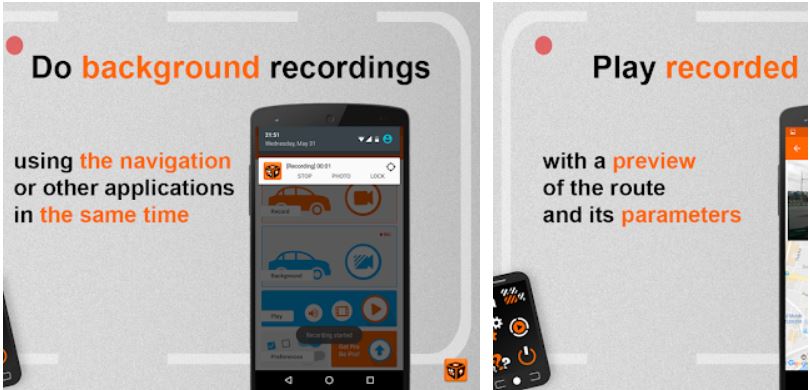
Road Recorder is a video recording dash cam app software that turns your device into a portable camera based on location and speed. It lets you save videos to the Dropbox cloud.
Of course, the application is paid, but there is also a free version. The main difference from the paid one is that it can store more than 2 videos, plus there is no intrusive advertising. In addition, the PRO version allows you to record videos longer than 30 minutes. Have you had trouble proving that the wings are not your fault?
Well, those days are over. Meet RoadRecorder dash cam app for android, the best car camcorder for your mobile phone. With this app you can record your route in HD format with all the necessary characteristics such as location, speed and date. Also, if you want to use any other application at the same time, you can easily record in the background. And … when you’re driving safely to the destination, you can play recorded documents and send files to Dropbox or email. RoadRecorder is the best alternative to the $ 130 mid-range car camera.
Best of all, this dash cam app is free and available to download. You can download it for free or purchase the professional version from the Google Play Market in three different languages. So, try it today and join over 50,000 happy users.
FEATURES:
- Sequential video recording with preset recording time.
- Ability to record your location, speed and date by GPS.
- Record even the last 3 files of each session.
- Recording in the background.
- Application for deleting recordings.
- Playback of a recorded document with location on the card.
- It has a widget to fast start recording.
- warning about the capacity of the memory card and low battery.
- Collision-free function with each navigation.
- Export coordinates to a KML or GPX file.
- Automatic deletion of old files (highly customizable).
Drive Recorder-Top Dash Cam Apps

Drive Recorder is a free top Android dash cam app with which you can record everything while driving without looking at your mobile phone. You can record in a variety of formats including 1080p.
So, turn your Android smartphone into a dash cam today! Drive Recorder is a free top car dash cam app that helps you constantly record what is happening on the road while driving. The best dash cam app records everything automatically. But you can easily choose what to save or edit the video using the app’s excellent editing feature. Also, drive Recorder is constantly updated and it strive to provide you with the best possible user experience.
Current main functions:
- Background recording.
- Support for re-recording.
- Automatic recording when the application starts.
- Support for various video resolutions and file sizes.
- It has customized video storage size.
- Backup recorded videos to the cloud such as Youtube, Drive, etc.
- Support for motion path recording.
- Help navigate to the last location in video.
- Share your current location with others.
- Built-in video editing.
- User reminder too fast.
This top dash cam app provide support and free pro media recommend use Android with OS 4.0+. If you have any problems or issues while using this application, please visit its bug report page.
Video Recorder AVR-Dash Cam Apps for Android

Video Recorder AVR is another DVR software and best dash cam apps for android. It has auto focus, color adjustment, video reverse and background recording mode. The best dash cam app’s interface is laconic and informative. Also, the focus is on video, which can be recorded in its entirety and in time. it is necessary, the program can be used as a flashlight.
Moreover, this is the world’s newest AVR DVR (Dash Cam, DVR) software. It has a simple and intuitive user interface and many features. All you need to do is fix the smartphone near the car window, it will do the rest herself!
Key features:
- Video recording even in event.
- Possibility of choosing the recording quality.
- Recording video in different positions on the smartphone.
- Correct the incorrect recording.
- Viewing motion speed.
- Set the frame size for the storage folder (at least 20 MB).
- Weekly improvements from our team.
- View saved videos.
- Select a folder to save.
- Warning about insufficient memory to save files.
- Out of Memory.
- Transferring Videos to social media and Bluetooth.
- Emergency Call.
- Browser Shows.
- Selective Delete.
- Record Warning Image.
- Video Stabilization.
- Color Balance.
- Enjoy successful use of the line!
Roadly dashcam
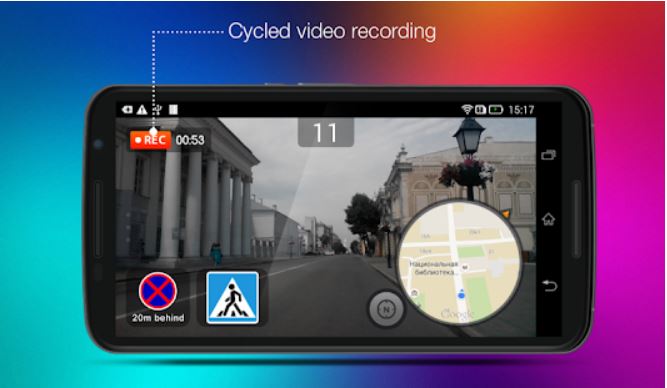
Roadly is a practical best dash cam app for Android smartphones and tablets that will become an indispensable travel companion. It turns your mobile device into a video recorder and radar detector.
Also, this dash cam application has the ability to recognize road signs, warn drivers in advance about speeding, approaching dangerous turns and changes in traffic conditions. It continuously monitors vehicle speed and analyze driver behavior, inform owners about static speed cameras. Also, it allows you to record video and quickly put it on YouTube.
Roadly Dash Cam app, an application designed to help drivers every day. It works as a car camera, as a smart assistant that recognizes traffic signs and warns you of traffic violations. Also, it works as a notification tool for speed cameras.
UNIQUE FEATURES:
- Current speed, GPS data, date and time, current active alarms, downloaded to video file and # 40; no more srtand # 41 ;;
- It has exposure compensation to keep the road brightness constant within a given range (check settings)
NEW FEATURES:
- Automatic start / stop while driving / stopping;
- Traffic camera speed warning;
- Share to YouTube with just a few clicks.
AVAILABLE LANGUAGES:
English, French, German, Italian, Russian, Spanish, Portuguese (Brazil), Japanese.
Moreover, all markings identified with the Roadly Smart Dash Cam app are sent to the community database. More drivers, better quality and coverage of databases and alerts. Don’t forget to invite your friends. Meet the community of over 600 thousand users!
Roadly dash cam app can run in the background as a video recorder and display warnings in any navigation application: Waze, Navmii, Sygic, Google Maps, TomTom, iGO and many others. Also, in any speed camera app: Speed Camera & Traffic Sygic, TomTom Speed Camera, Speed Camera Radar, etc.
Conclusion:
These are the best in-car dash cam apps for android. These apps have best features and you can take your journey safely without any trouble.
Also Check: